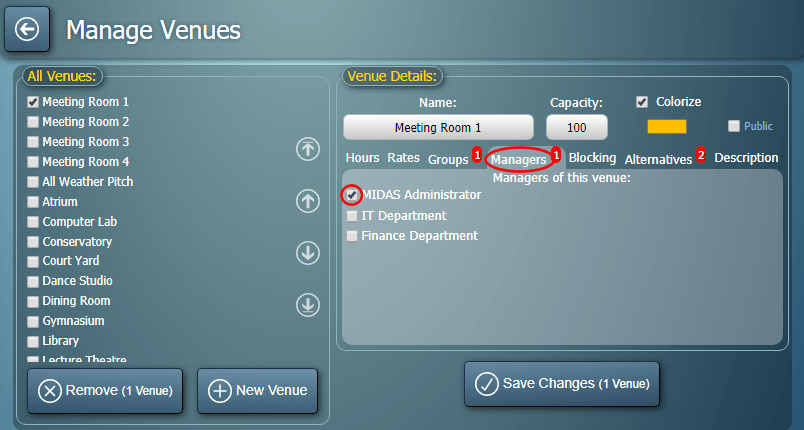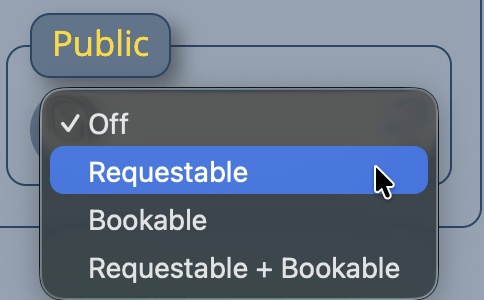Why are Public Booking / Requests disabled when I have enabled them?
The Public Booking Request and Public Web Booking features of MIDAS allow non-users (guests) to check room availability and make booking requests (or bookings) online.
In order to enable either of these public features, you'll need to:
- Enable Public Booking Requests and / or Public Web Booking via MIDAS Admin Options → Manage MIDAS → Public:

- Assign at least one "Manager" to each venue you wish to make publicly requestable or bookable (MIDAS Admin Options → Manage Venues → [select venue] → Managers)Only users who have been assigned the "Can Process Booking Requests" user permission will appear in the list of available managers
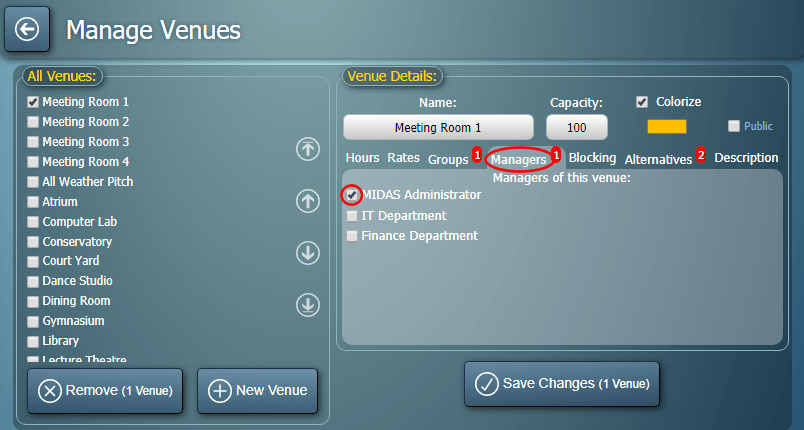
- Select the appropriate "Public" option for the selected venue(s) (MIDAS Admin Options → Manage Venues → [select venue] → Public).
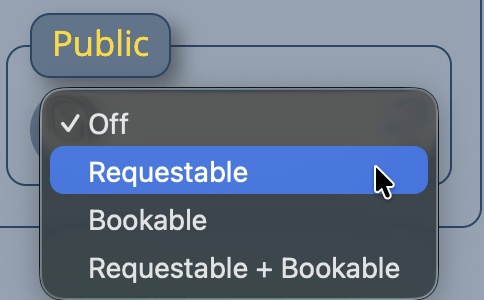
The possible Public settings are:
- Off - The venue is not available for public booking or requesting.
- Requestable - The venue is available for public requesting (but not public booking).
- Bookable - The venue is not available for public booking (but not public requsting).
- Requestable + Bookable - The venue is available for both public booking and requesting.
If you've followed the above steps, and your public booking/request screen still indicates that the feature is disabled, there's one more setting you can check. On the MIDAS Admin Options → Manage MIDAS → Public screen, check that the "Public Requests/Bookings cannot be made past" setting.
This setting allows you to set a specific date after which public bookings or requests won't be accepted. If this setting contains a date which occurred in the past, public booking/requesting will be disabled. To resolve, simply delete this expired date, or set a new date in the future instead.
← Return to the Knowledge Base