Integrate MIDAS & Microsoft Teams To Extend Your Staff Communications
 ↔
↔ 
Link MIDAS to Microsoft Teams and get booking activity notifications inside your Teams channel
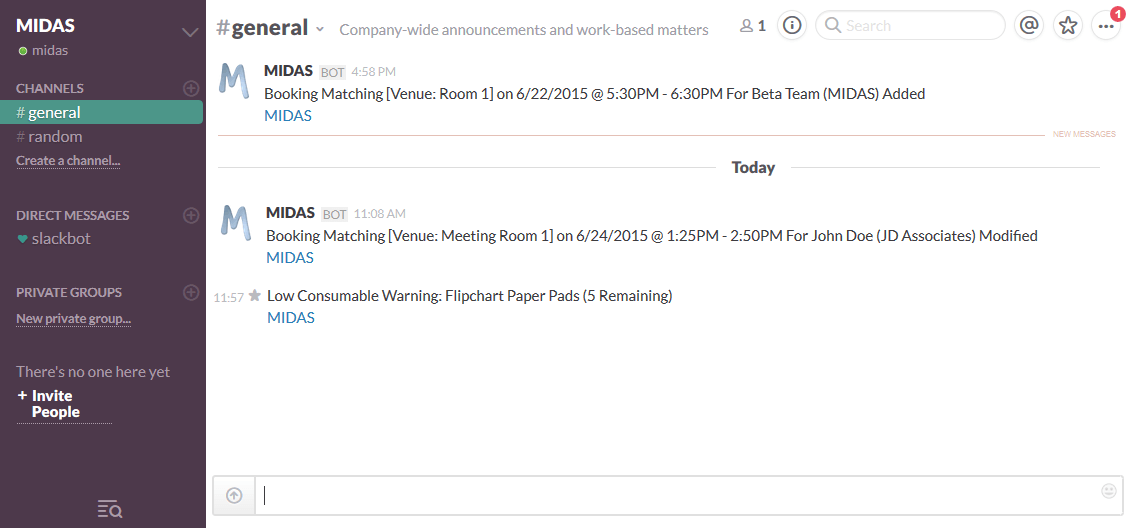
HOW IT WORKS
Set up Watch Notifications
The powerful "Watch Notifications" feature of MIDAS allow you to receive notifications when certain activity occurs within your MIDAS booking system.For example, you could setup a "Watch" notification to alert you whenever a particular space is booked, or when it becomes available.
With Microsoft Teams integration, you can have these Watch Notifications appear in your Teams channel.
Configure Teams Integration
Once you've set up your Watch Notifications, grab a Teams WebHook URL.Paste this WebHook URL into the Teams addon settings page in MIDAS, and you're good to go!
Get Notifications in Teams
Whenever activity occurs in your MIDAS system which triggers a "Watch Notification", the notification will be instantly posted to your Teams feed!AVAILABILITY
Microsoft Teams integration is available for both cloud hosted and self hosted editions of MIDAS room booking software through an optional addon....or if you're an existing customer, you can easily add Teams integration to your MIDAS system.