Table of Contents
← Hide Table of Contents
 MIDAS Teams Addon: Obtain a Microsoft Teams WebHook URL
MIDAS Teams Addon: Obtain a Microsoft Teams WebHook URL
In order to allow your MIDAS to post notifications to your Microsoft Teams channel, you will need to obtain a Microsoft Teams WebHook URL. This is a unique URL that authorizes your MIDAS to be able to post notifications to your Microsoft Teams channel.
You can obtain a Microsoft Teams WebHook URL for your team channel as follows:
1) Login to your Microsoft Teams account, select a team and the channel for that team that you wish notifications from your MIDAS system to be sent to.
2) Click the three small dots on the right side of the highlighted channel name.
3) From the resulting popup menu, select "Connectors":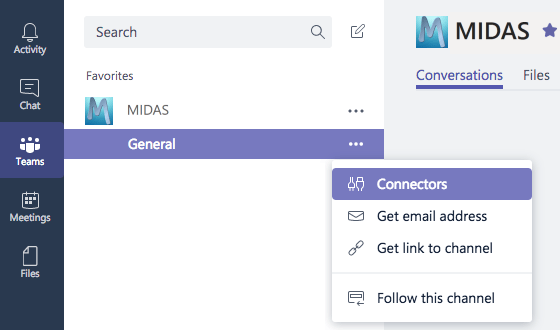
4) Look through the list and at the "Incoming Webhook" connector, click "Add" or "Configure":
5) Give the webhook a name and a custom icon (optional), and click "Create":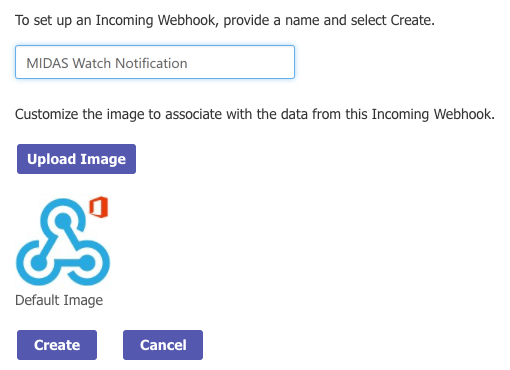
6) Copy the Webhook URL, as you'll need to enter it into the Microsoft Teams addon settings page within MIDAS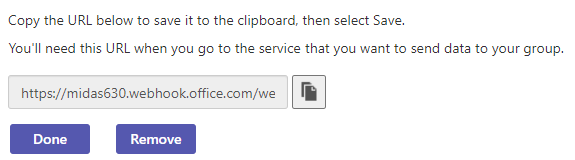
 MIDAS Teams Addon: Obtain a Microsoft Teams WebHook URL
MIDAS Teams Addon: Obtain a Microsoft Teams WebHook URL