Online Invoice Payments
Streamline Payments and Improve Cash Flow: Online Invoice Payments with MIDAS
MIDAS booking systems offer convenient integrated online invoice payments, allowing your clients to pay invoices quickly and effortlessly, leading to improved cash flow and a more efficient financial experience for both you and your clients.Seamless Integration: Invoicing and Online Payments in One Place
MIDAS integrates invoicing and online payments seamlessly, offering a streamlined workflow:- Automatic invoice generation: Invoices can be automatically created at time of booking, or generated retrospectively, saving time and minimizing manual effort.
- Flexible delivery options: Choose to print invoices or send them directly to your clients via email, directly from within the MIDAS platform.
- Convenient online payment portal: Offer your clients a dedicated online portal (https://your_MIDAS_url/pay) for easy access to their invoices and payment options.
Effortless Payment Process: Simple Steps for Clients
MIDAS empowers your clients to pay invoices in a few simple steps:- Access the payment portal: Direct your clients to a dedicated URL (e.g., https://your_MIDAS_url/pay) for a convenient and secure payment environment.
- Enter invoice details: Clients simply enter their invoice number, invoice date, and optionally their email address (based on your configuration).
- Review invoice and select payment method: The system displays the invoice details and allows clients to choose their preferred payment method.
- Secure payment processing: Clients can pay quickly and securely using major credit/debit cards or their PayPal accounts.
- Instant confirmation and updates: Upon successful payment, clients receive a confirmation email with a receipt, and the invoice is automatically marked as paid in the MIDAS system.
Supported Payment Gateways: Secure and Diverse Options
MIDAS natively offers reliable and secure payment processing through two established gateways:- PayPal: Leverage the widely recognized and trusted PayPal platform for secure and convenient online payments.
- Stripe: Utilize the global payment processing infrastructure of Stripe, offering broader payment method acceptance and international reach.
Benefits of Online Invoice Payments with MIDAS
MIDAS's online invoice payment features offer numerous advantages:- Improved cash flow: Encourage faster payments through convenient online options, leading to improved cash flow and financial stability.
- Enhanced client experience: Offer your clients a convenient and user-friendly payment method, fostering positive relationships and satisfaction.
- Reduced administrative burden: Eliminate the need for manual payment processing and reconciliation, saving time and resources.
- Increased efficiency: Streamline the entire payment process, from automated invoice generation and delivery to online payments, enhancing operational efficiency.
- Secure transactions: Ensure secure and reliable payment processing through trusted and established payment gateways.
Embrace the Future of Payment Processing
MIDAS's online invoice payments enable you to simplify and modernize your financial processes, leading to improved cash flow, a positive client experience, and enhanced operational efficiency.→ Start a free trial today to explore how MIDAS can transform the way you manage invoicing and payments for the hire and use of your facilities.

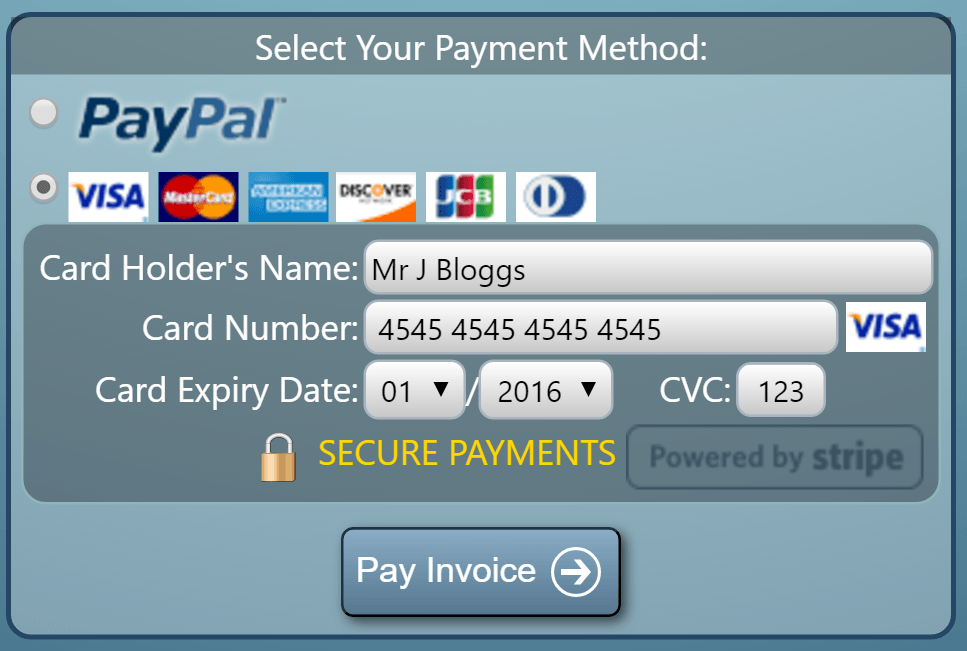
WATCH: How to Pay an Invoice Online:
Further reading: