 It’s not often that Microsoft release a major new version of their Internet Explorer browser. In fact, in the past three years, there had only been two major updates to Internet Explorer (8 and 9). Compare that with other browser developers, such as Mozilla. In the same period, Mozilla released no fewer than 13 major updates to their Firefox browser (4 – 16). Also in the same period Google have introduced the world to their increasingly popular Chrome Browser. To date, Google have released 23 major updates to Chrome!
It’s not often that Microsoft release a major new version of their Internet Explorer browser. In fact, in the past three years, there had only been two major updates to Internet Explorer (8 and 9). Compare that with other browser developers, such as Mozilla. In the same period, Mozilla released no fewer than 13 major updates to their Firefox browser (4 – 16). Also in the same period Google have introduced the world to their increasingly popular Chrome Browser. To date, Google have released 23 major updates to Chrome!
So there’s no question that Microsoft’s development of their flagship browser has been lackluster in recent years to say the least. However, that may soon be set to change with the surprise departure today of Microsoft’s Head of Windows, Steven Sinofsky. In a press release by Microsoft, CEO Steve Ballmer says:
“I am grateful for the many years of work that Steven has contributed to the company. The products and services we have delivered to the market in the past few months mark the launch of a new era at Microsoft…. To continue this success it is imperative that we continue to drive alignment across all Microsoft teams, and have more integrated and rapid development cycles for our offerings”
Steve Ballmer, CEO, Microsoft
Rapid Development Cycles
Hopefully this commitment to “rapid development cycles” will mean that in the near future Internet Explorer will start being updated on a more regular basis. Years between updates really isn’t acceptable in this day and age. Especially when competing developers are pushing out major browser updates every few months, if not every few weeks!
Anyway, back to Internet Explorer 10; Microsoft first released an “IE10 Platform Preview” on 12 April 2011. This allowed developers and Windows 7 users alike to get a glimpse of what’s to come in Internet Explorer 10. A second platform preview for IE10 was released shortly after… and then… nothing!
Then, when the developer previews of Windows 8 began to emerge, Internet Explorer 10 made a reappearance. Sadly, again only in “preview” form, but notably this time, Windows 7 users were left out of the loop. Microsoft wouldn’t allow these subsequent “previews” of IE10 to run on anything other than Windows 8. This decision left many developers who didn’t have access to Windows 8 developer previews frustrated as they were unable to check that their web apps/sites worked correctly with IE10.
The “final” version of Internet Explorer 10 (10.0.9200.16384) then came bundled with Windows 8 when Microsoft’s new operating system was released to manufacturers (RTM) on 26th October 2012. However, several weeks later and since the launch of Windows 8, IE10 still continues to elude Windows 7 users.
…until today! …well, kind of!
Internet Explorer 10 availability
Today, Microsoft have made Internet Explorer 10 available to Windows 7 users!! Hang on, hold your horses! …it’s another “preview” only! A “Release Preview” to give it its proper title (Version: 10.0.9200.16438), which users can download and install alongside their existing IE9 installation.
| You can download Internet Explorer 10 for Windows 7 here: http://windows.microsoft.com/en-US/internet-explorer/downloads/ie-10/worldwide-languages |
 This “Release Preview” requires that you have at least Service Pack 1 (SP1) of Windows 7 installed. Alternatively, you can also install this Release Preview if running Windows Server 2008 R2 (SP1) or Windows Home Server (WHS) 2011 too!!
This “Release Preview” requires that you have at least Service Pack 1 (SP1) of Windows 7 installed. Alternatively, you can also install this Release Preview if running Windows Server 2008 R2 (SP1) or Windows Home Server (WHS) 2011 too!!
There’s still no word on when a “final” release of IE10 will become available to Windows 7 users (via the usual Windows Update channel). But given that this isn’t just a “preview” but a “release preview” suggests a final release isn’t too far behind! The only clue we have from Microsoft is that “final availability to follow as we collect developer and customer feedback”
Should you wait for a “final” release of IE10 to become available for Windows 7, or should you download this latest “preview” now?
If you’re an avid Internet Explorer user, and have never tried one of the other browser offerings available today, the chances are you’re somewhat stuck in the past with your browsing experience in Internet Explorer 9. In which case, we think you’ll be pleasantly surprised with just how much better your web apps and favorite websites look and function in IE10 over IE9. So even though this is a “Release Preview” we suggest you install it!
Our browser based room scheduling software, MIDAS, is supported in all major browsers. This includes Internet Explorer 8+, although if you’re an IE user, we recommend IE10!
 As midnight strikes around the world, countries will see Windows 8 finally released to the public. In what is one of Microsoft’s most anticipated releases for many years, it’s arguably one of their biggest gambles too!
As midnight strikes around the world, countries will see Windows 8 finally released to the public. In what is one of Microsoft’s most anticipated releases for many years, it’s arguably one of their biggest gambles too!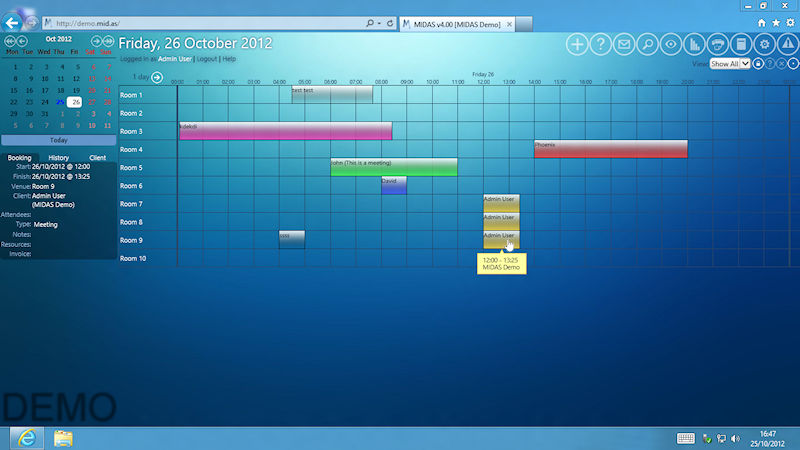
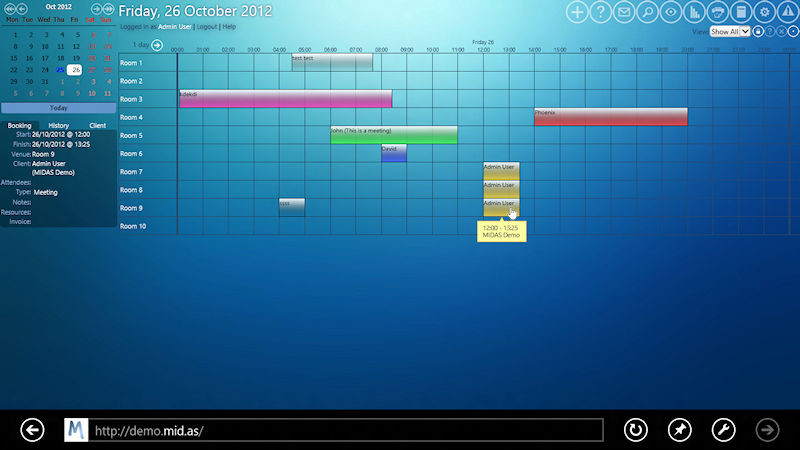
 At present, sadly not! Microsoft have
At present, sadly not! Microsoft have 
 We’ll be keeping a close eye on Windows 8 as it draws ever closer to a full release later this year. It’s currently in “Beta” – or as Microsoft are now calling it “Consumer Preview”. We have already tested our
We’ll be keeping a close eye on Windows 8 as it draws ever closer to a full release later this year. It’s currently in “Beta” – or as Microsoft are now calling it “Consumer Preview”. We have already tested our