The very first time each user logs into their MIDAS system, they’re offered a “Quick Tour” of the user interface.
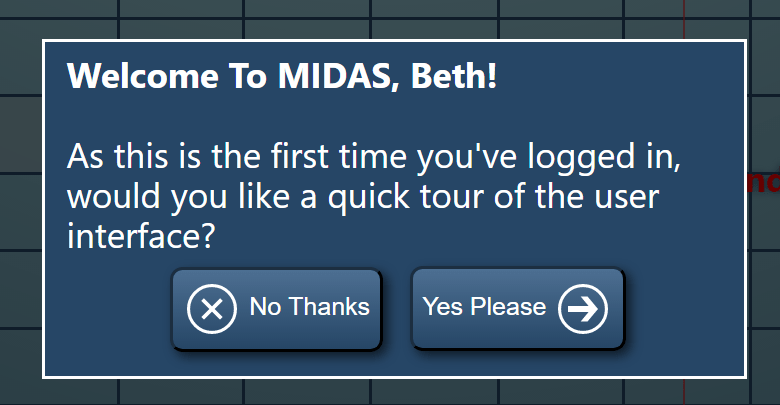
First introduced in v4.16, the Quick Tour, received positive feedback from users as it provided a quick way for them to become familiar with the main screen. However, the tour would only be offered upon the user’s very first login. Whether they completed the tour or not, it would never be shown to that user again.
We’re changing that for v4.25. Now the Quick Tour will be offered to users each time they login, until they select the “Don’t show this again” box.
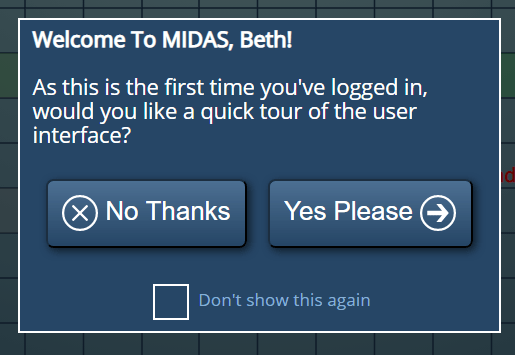
Once the “Don’t show this again” box has been selected, the Quick Tour will not be shown again to that user.
We’re also giving administrators the option to reinstate the Quick Tour to any user account at any time. On the Manage Users & Permissions screen, there’s now a “Show Quick Tour upon user’s next login?” option:
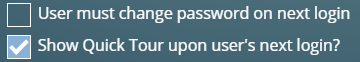
If selected, the Quick Tour will be shown again to the user on their next login. The user can then of course suppress the Quick Tour by selecting the “Don’t show this again” box.
These are just a few of the new and improved features for MIDAS v4.25. Please see this post for details of other new features you’ll find in v4.25.
![]() You can also ask questions and discuss the new features of v4.25 over on Reddit.
You can also ask questions and discuss the new features of v4.25 over on Reddit.