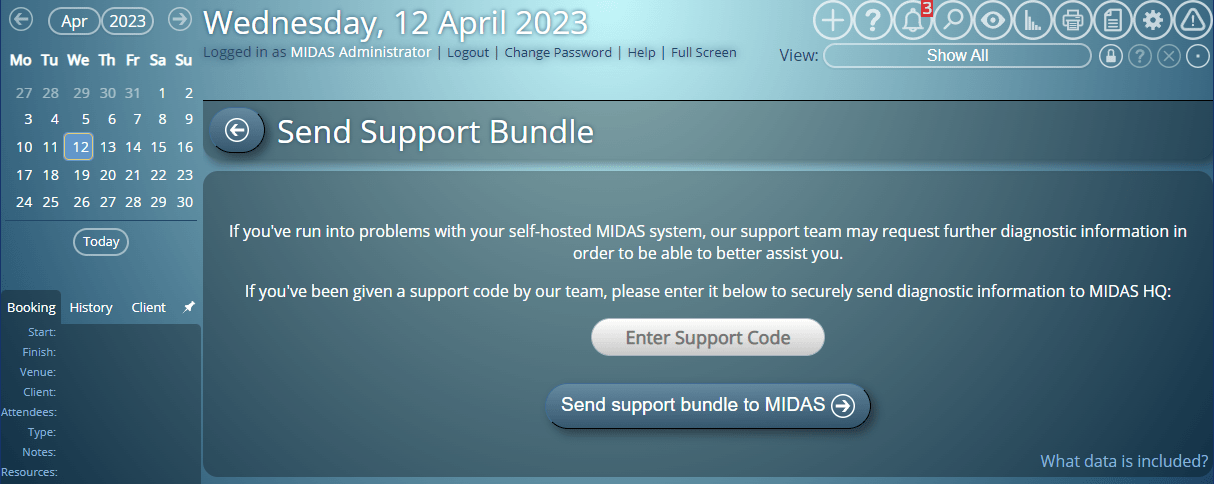Our self-hosted edition of MIDAS allows you to install and run the booking system on your own server and infrastructure.
Unlike our cloud-hosted edition, which has a subscription based pricing model, our self-hosted edition is essentially a “perpetual license“. This means that once purchased, you may then use it indefinitely.
That said, we do have an optional annual support subscription available to our self-hosted customers.
A support subscription entitles you to software updates and access to priority support for the duration of your subscription. It’s really important to keep your software up to date, and so we highly encourage all self-hosted customers to take out an annual support subscription.
Because of the risks associated with the running outdated software, in older (now obsolete and unsupported) versions of MIDAS, we implemented a ‘soft expiration’.
This meant that after a certain date, obsolete software would cease to function.
The arbitrary date we set originally was 1st January 2025.
However, this is only a ‘soft’ expiration. The software itself isn’t altered or ‘crippled’ in any way after this date, and the soft expiration can be lifted upon request.
If you’re currently running a self-hosted MIDAS system and you originally installed a version of MIDAS prior to v4.30 (April 2022) then you may be affected.
When accessing your MIDAS system, you may see a notification on the login page that your license is about to expire.
If you have an active subscription…
If you see this message prior to 1st January 2025, please update your MIDAS system as soon as possible (and before 1st January 2025) via MIDAS Admin Options > Manage MIDAS > Update.
Once updated, the expiration notice will be removed and you can continue using MIDAS as normal.
If you’re seeing an expiration notice after 1st January 2025, then you will need to use our online Self Service tool to generate an updated configuration file for your obsolete software to continue using it after 1st January 2025.
If you don’t have an active subscription…
The current version of MIDAS is v4.37 (with v4.38 about to land)
If you’re currently running an older version then not only are you missing out on new features and bug fixes, you’re also missing out on important security improvements and enhancements which could put your MIDAS system at risk.
We would therefore strongly recommend that you consider taking out an annual support subscription for your obsolete MIDAS system. This will allow you to update the software to the current version.
Once updated, the expiration notice on your MIDAS login screen will also be removed.
If you don’t wish to update your MIDAS system, then you will need to use our online Self Service tool to generate an updated configuration file for your obsolete software to continue using it after 1st January 2025.
How to resolve this license expiration issue using our Self Service Tool
- Go to https://selfservice.mid.as and click the “Select File” button.
- Select the “midas.dat” (or “midasglobal.dat”) file from within your current MIDAS installation.
- Click the “Generate new midas.dat” (or “Generate new midasglobal.dat”) button.
- You’ll be prompted to download a new midas.dat/midasglobal.dat file.
- Replace the current midas.dat/midasglobal.dat file in MIDAS installation with this newly generated file.