Over the past couple of blog posts, we’ve been looking at some of the new features coming in our next update to MIDAS, v4.09, including high resolution SVG graphics, and the ability to assign multiple email addresses to each client.
However, the features we’re perhaps most excited about, revolve around those instances where you encounter an “Unavailable” on the Booking Availability screen because the venue/times you’ve specified would conflict with an existing booking.
We’ve made two significant improvements in this area for v4.09 – firstly, an icon will appear alongside any instance of “Unavailable” which you can hover your mouse over to see full details of the existing booking which conflicts with the one you’re trying to make, in the Booking Information Panel.
But wait – that’s not all! MIDAS v4.09 is also capable of offering you booking “alternatives” in the event of a conflicting booking!

MIDAS can offer you alternative times for the booking you’re trying to add (i.e. earlier or later than you’d originally specified), as well as alternative venues at the times you’re trying to book. Selecting one of the offered alternative times/venues can be done with a single click from the Booking Availability screen, so there’s no more having to go back and “Change Booking” to try a different time/venue yourself, MIDAS will offer such alternatives for you!
What’s more, we’re giving you lots of control over the “Booking Alternatives” feature…
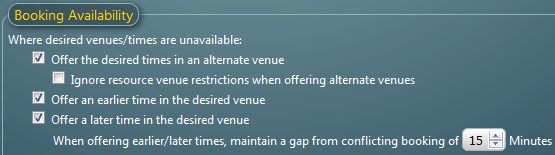
For instance, you can control whether MIDAS should offer earlier times, later times, alternate venues, or any combination of the three.
Furthermore, when offering earlier/later alternative times, you can enforce a “spacing” (or “buffer”) between the conflicting booking and the proposed alternative.
Where MIDAS is set to offer alternative venues, you can specify for each of your venues which other venues should be offered as suitable alternatives:
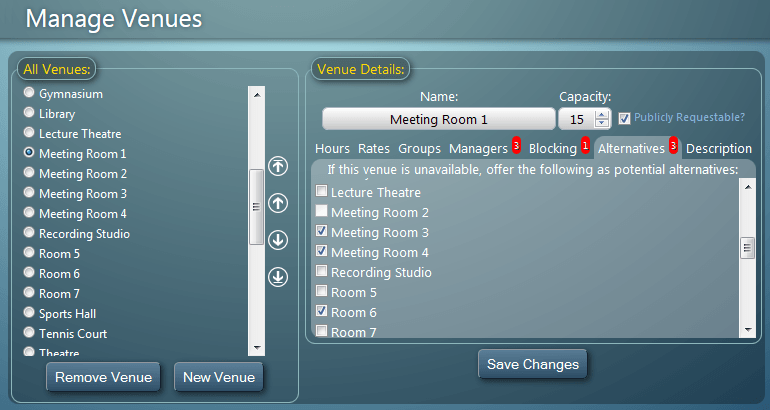
Watch a short 3 minute video tutorial on the new Booking Alternatives feature: