
Why is the "Remember Me" option no longer saving my credentials?
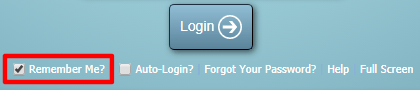
In older, now obsolete, versions of MIDAS (v4.11 and earlier), selecting this option would remember credentials in your browser until an arbitrary fixed date of 1st January 2020. Therefore, if you're still running MIDAS v4.11 or earlier, the "Remember Me" option on the login screen for your MIDAS system has now ceased to function.
From MIDAS v4.12 (9th April 2016) onwards, the behavior of the "Remember Me" option was improved. This now remember a user's credentials for a period of up to 90 days between logins, rather than persisting them until a fixed arbitrary date.
Therefore, as long as you log in to your MIDAS booking system at least once every 90 days, the "Remember Me?" option will remember you.
If you're running an old version of MIDAS, we strongly advise keeping your scheduling software up to date. Not only will you then be able to enjoy all the very latest improvements and features of our software, but also ensure that you have all the very latest security updates and patches applied to your MIDAS system.
If you have an active MIDAS subscription, you can update your old MIDAS system to the latest version via MIDAS Admin Options → Manage MIDAS → Update.
If you never purchased a MIDAS subscription, or had a previous subscription which has since expired, then you would need to purchase a new subscription in order to be able to update to the latest version. You can purchase a subscription for MIDAS online.
← Return to the Knowledge Base