Alerts & Reminders
Stay Informed and Connected: Powerful Notifications and Reminders with MIDAS
Staying informed about bookings and events is important, so MIDAS offers a comprehensive suite of notification and reminder features, ensuring you stay updated on important information and can collaborate effectively with your team.Personalized Booking Reminders: Never Miss a Beat
MIDAS allows you to set personalized booking reminders, helping you stay on top of your schedule:- Automated login notifications: Upon logging in, receive automatic reminders for upcoming bookings, ensuring you're prepared for your upcoming meetings or events.
- Optional email notifications: Choose to receive additional email notifications for reminders, allowing you to add them directly to your personal calendar application (e.g., Outlook, Thunderbird, Google Calendar, etc.).
- Flexible communication channels: Select your preferred notification method, be it within the system or via email - or both, to align with your individual preferences and workflow.
Streamlined Communication: Internal Messaging System
MIDAS fosters seamless team communication with its built-in internal messaging system:- Leave notes and messages: Send targeted messages to specific users or groups, facilitating efficient communication regarding bookings, resource updates, or general inquiries.
- Login notifications: Messages are readily visible upon user login, ensuring they receive important information promptly.
- Optional email notifications: Users can choose to receive message notifications via email, offering an additional communication channel.
- Group messaging: Send messages to multiple users simultaneously, facilitating efficient communication within teams or departments.
- Self-expiring messages: Set expiration times for messages, ensuring automatic removal after a specific timeframe, even if unread.
The Power of "Watches": Advanced Monitoring and Alerts
MIDAS takes notification capabilities beyond reminders, introducing the powerful feature of "Watches":- Configure personalized alerts: Define specific triggers for notifications, such as receiving an alert whenever a specific resource is booked, a room reaches capacity, or consumable supplies run low.
- Proactive awareness: Stay informed about crucial activities within the booking system, enabling you to anticipate potential issues and take timely action.
- Improved collaboration: Utilize watches to monitor resources and equipment that you and your colleagues share, fostering team awareness and streamlined utilization.
The Benefits of Efficient Notification and Reminder Features
MIDAS's notification and reminder features offer numerous benefits:- Enhanced time management: Stay on track with important bookings and meetings through personalized reminders.
- Improved communication: Foster seamless team collaboration through the internal messaging system.
- Increased awareness: Gain proactive insights into booking activities and resource utilization through "Watches".
- Reduced errors and delays: Receive timely notifications of potential issues, allowing you to take preventive measures and avoid disruptions.
Experience the Power of Informed Collaboration
MIDAS's notification and reminder features empower you to stay informed, connected, and proactive, facilitating efficient time management, seamless communication, and improved awareness within your team.→ Start a free trial today and explore how MIDAS can transform the way you manage your bookings and enhance your team collaboration.
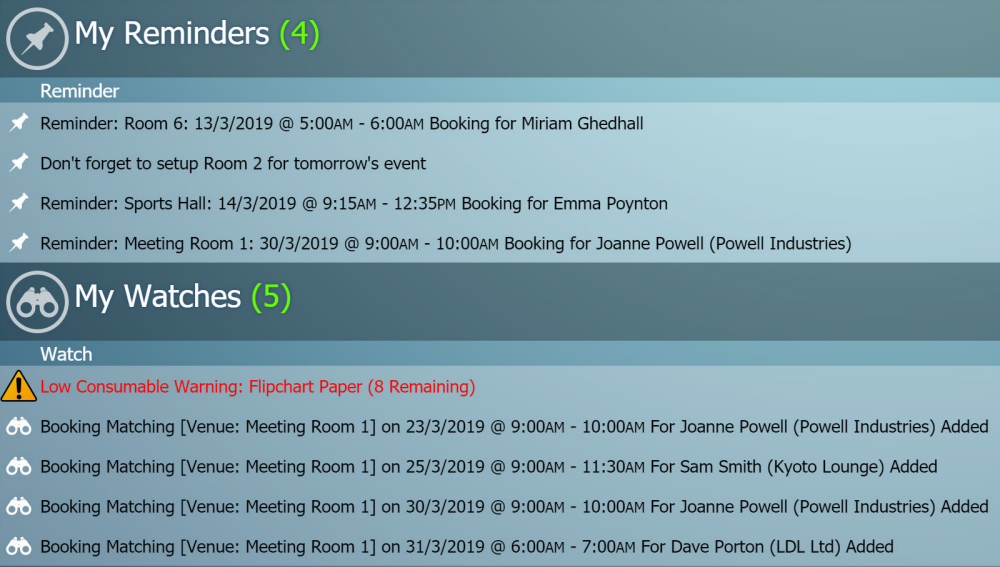
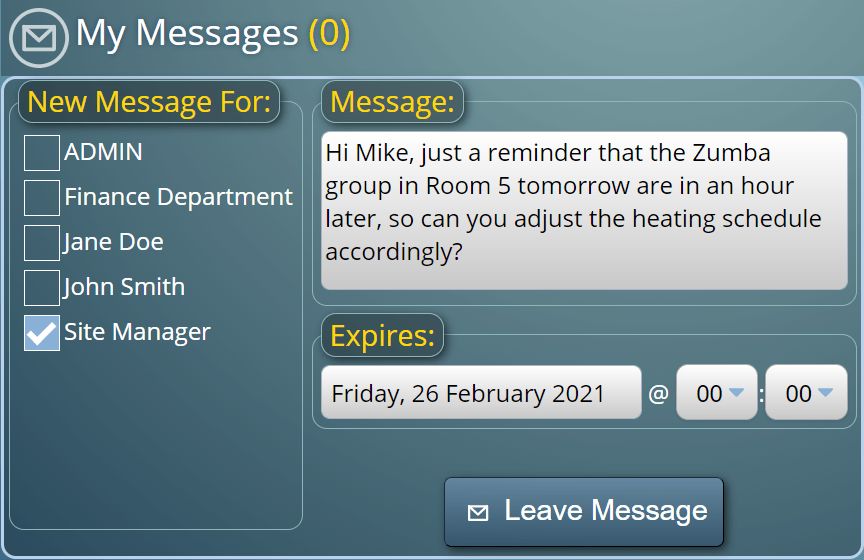
WATCH: How to Set a Booking Reminder:
Further reading: