Whilst many people have been away on holiday relaxing over the past couple of months, we’ve been busy working on the next update to our web based room scheduling software. So we thought we’d take this opportunity to let you know about some of the exciting new and improved features coming soon in v4.04.
Venue-Specific Resources
 In v4.04, we’re introducing “venue-specific” resources! In previous versions any resources you added to MIDAS would then be available globally across all of your venues. Now, you can specify your resources (equipment, consumables, and staffing) to be available only to specific venues. For example, say you schedule a mixture of both sports facilities and classrooms, and you have “Football Nets” defined as a resource. In v4.04 you can restrict this resource to only be available to your “Sports Hall” and “All Weather Pitch”, but not available for a classroom!
In v4.04, we’re introducing “venue-specific” resources! In previous versions any resources you added to MIDAS would then be available globally across all of your venues. Now, you can specify your resources (equipment, consumables, and staffing) to be available only to specific venues. For example, say you schedule a mixture of both sports facilities and classrooms, and you have “Football Nets” defined as a resource. In v4.04 you can restrict this resource to only be available to your “Sports Hall” and “All Weather Pitch”, but not available for a classroom!
New Web Request Settings
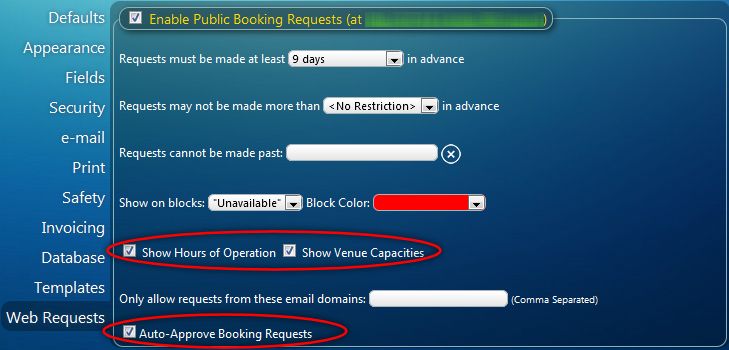
The “Public Booking Request” (web request) feature of our web based scheduling software allows non-users to check your venue’s availability and make booking requests. “Non-users” are visitors to your website or members of the public who don’t have a login for your MIDAS system. Now, we often receive suggestions from our customers of new features they’d like to see in this particular area. As a result, for v4.04, we’ve implemented three brand new settings….
Auto-Approve Booking Requests
If enabled, this new setting will automatically approve and convert all received booking “requests” into actual confirmed bookings (availability permitting). This setting is ideal if you’d like members of the public to be able to schedule their own appointments without first requiring approval from a MIDAS administrator.
Show Hours of Operation
By default, your venue’s operating hours are not revealed on your Public Booking Request screen. This setting will show a visual representation of each venue’s hours of operation (similar to that shown to logged-in users). NOTE: Regardless of this setting, requesters will still not be able to make booking requests outside of your operating hours. This setting merely provides a visual indication to requesters of when your venues are closed.
Show Venue Capacities
On the first screen of the Public Booking Request process, each publicly requestable venue is listed, along with its capacity (maximum occupancy). In some cases it may be desirable to hide the capacity information on this screen – especially if you don’t use MIDAS to schedule venues. This setting removes information on your venue capacities from your Public Booking Request screens.
Sort Booking Requests
 With v4.04, you’ll be able to quickly sort received booking requests. You can sort them by either the date/time the booking request was made, or the date/time the requested booking starts. Sorting can be changed to either ascending or descending order, by simply clicking the corresponding heading. In earlier versions this sort was fixed to ascending booking start times.
With v4.04, you’ll be able to quickly sort received booking requests. You can sort them by either the date/time the booking request was made, or the date/time the requested booking starts. Sorting can be changed to either ascending or descending order, by simply clicking the corresponding heading. In earlier versions this sort was fixed to ascending booking start times.
New URL Custom Booking Field Type
 MIDAS already allows you to add your own custom booking fields. These custom fields can either be single-line text, multi-line text, numeric, or drop-down list.
MIDAS already allows you to add your own custom booking fields. These custom fields can either be single-line text, multi-line text, numeric, or drop-down list.
With v4.04 we’re adding a new custom booking field option: URL. This allows you to attach one or more internet addresses (URLs) to your bookings. These URLs become “clickable” allowing users to navigate to the URL.
 This could be useful to link to the homepage of the organization that the booking is for. Or, you could link to a .pdf or Word document with further information about the booking. You could also use a URL field to link to an associated booking contract/insurance certificate… or anything you want!
This could be useful to link to the homepage of the organization that the booking is for. Or, you could link to a .pdf or Word document with further information about the booking. You could also use a URL field to link to an associated booking contract/insurance certificate… or anything you want!
Other New Settings
We’ve also added a couple of other new settings with v4.04…
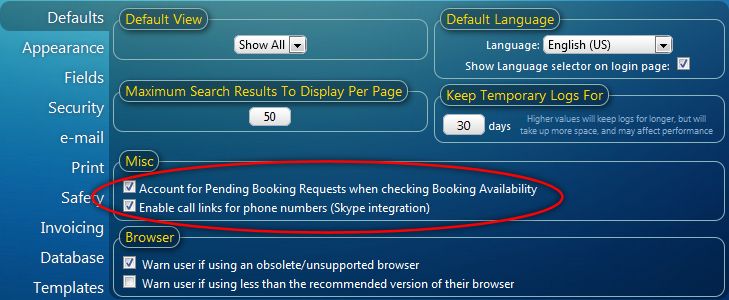
Account for Pending Booking Requests when checking Booking Availability
By default, when making bookings, MIDAS doesn’t take into account any outstanding Pending Booking Requests when checking Booking Availability. For example, if a booking request is currently “pending” for Room 1 on Monday from 9am-10am, whilst it remains “pending”, other actual bookings can still be made for this venue/time slot.
To prevent any other bookings being made in slots where “pending” bookings are still awaiting approval, select this option. MIDAS will then show “Unavailable” for subsequent bookings that would conflict with outstanding booking requests.
Enable links for phone numbers (Skype integration)
If enabled, phone/cell numbers displayed within MIDAS will become clickable. If you have compatible software installed on your device, such as Skype, clicking these numbers within MIDAS initiate a call to the corresponding number.
MIDAS v4.04 is expected to become available to Beta Testers soon, and then shortly after to become generally available.
Existing customers with an ongoing Annual Support Subscription will be entitled to a FREE update to v4.04 when it becomes available.
Also, did you know that during August we released TWO new addons for MIDAS? Read more about them here