In MIDAS v4.28, we’ve introduced a new “Notification Center“. In earlier versions of MIDAS, this functionality could be found within the “My Messages” screen.
As part of the new “Notification Center”, we’ve added a brand new type of “Watch” notification. “Watch” notifications allow you to be automatically notified whenever certain activity occurs within your MIDAS booking system.
For example, you may wish to be notified whenever a new booking is added to a particular venue, or when a particular type of booking is modified. You may also wish to be notified whenever certain “consumable” resources are running low.
From MIDAS v4.28 you can now create Watches for “Venue Availability”.
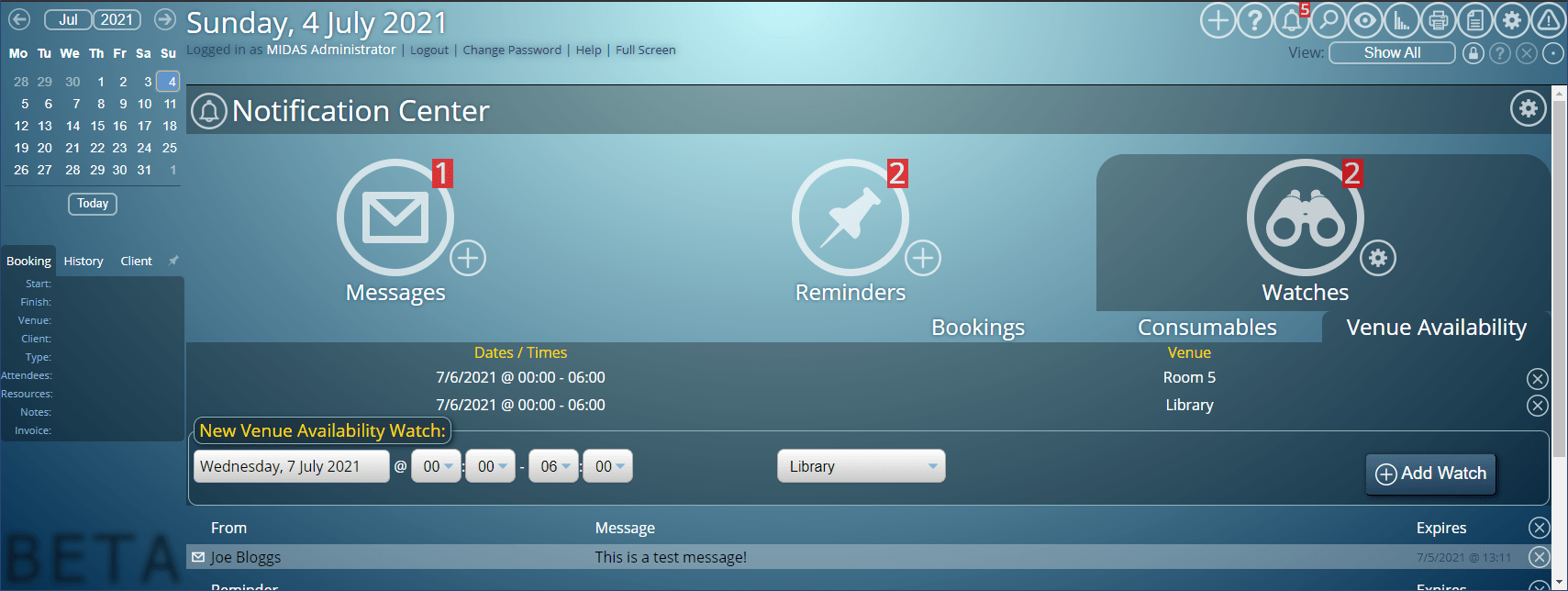
We know it can be frustrating when you go to book a room and find that it’s already been booked.
Well, wouldn’t it be great if MIDAS could automatically notify you should that timeslot become available again?
That’s exactly what Venue Availability watches allow you to do!
Simply select a currently occupied date, room, and time slot, add a new Watch, and MIDAS does the rest!
Should the unavailable time slot become available again (for instance, if the existing booking is moved or deleted), MIDAS will automatically notify you.