The next substantial update to our popular web based room booking and resource scheduling software is just around the corner, and so throughout this month, we’re outlining some of the new features and improvements you can expect to see in the upcoming v4.07 release….
This post covers some of the improvements coming to the customizable “Templates” within MIDAS.
A range of customizable templates has been available to administrators for some time (ever since v3.12, way back in May 2011) via MIDAS Admin Options → Manage MIDAS → Templates. v4.07 sees a number of improvements to these templates…
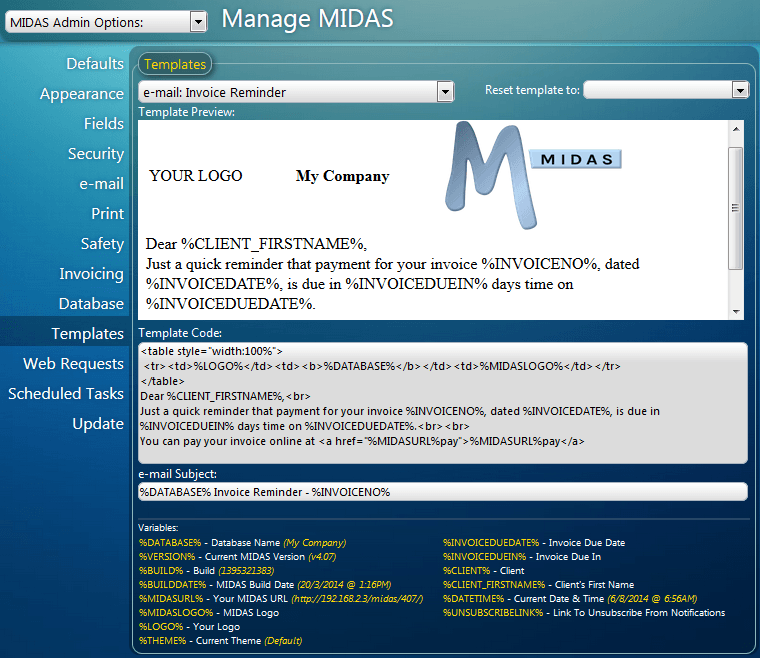
More Flexible Email Templates
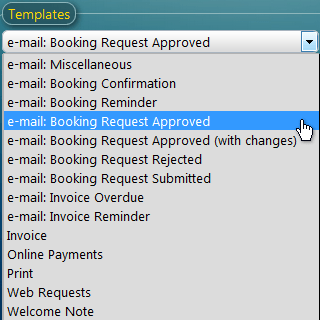
In previous releases, there has been a single customizable email template which was applied to all outgoing emails sent through your scheduling system. For v4.07, we’ve extended the number of email templates to NINE!
You’ll now be able to modify separate email templates for booking confirmations, booking reminders, invoice reminders, invoice overdue notifications, booking request submitted/approved/rejected notifications, as well as the original “general” email template for all other emails.
You’ll also be able to customize the subject field of most of these emails templates too!
More Variables
To accompany the many new templates available in v4.07, we’re also introducing a range of new “variables” which can be inserted into your template code to provide even more flexibility.
For example, a new %CLIENT_FIRSTNAME% variable has been introduced alongside the previous %CLIENT% variable to allow your emails to be more informal by using the client’s first name instead of their full name.
A whole host of new invoicing variables have also been introduced including, %INVOICEDUEDATE%, %INVOICEDUEIN%, %INVOICEOVERDUEBY%, and %INVOICETERMS%, as well as new variables giving you far greater control over the “Invoice To” section of your invoices.
The previous %INVOICETO% variable (which includes the client’s name, organization, postal address and email address) can be broken down into smaller parts through the use of the new variables %INVOICETO_CLIENT%, %INVOICETO_ORG%, %INVOICETO_ADDRESS%, and %INVOICETO_EMAIL%
Visual Template Editing
The other big improvement for templates in v4.07 is the ability to edit your templates “visually” in the “Template Preview” area as well as manually in the “Template Code” area.
You can now type, copy, cut, paste, and move items around in the “Template Preview” area, and MIDAS will automatically generate updated template code from your edits.
Reset Templates
Messed up a template and want to start again? Each template within MIDAS can now be reset to its standard factory default.
Further Customize Web Request and Pay Online Templates with CSS
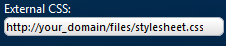
We’re also giving you even more control over the “look and feel” of your “Public Booking Request” and “Pay Online” screens by allowing you to specify your own external .css Style Sheets that will override the default theme your MIDAS is running in when these pages are displayed.