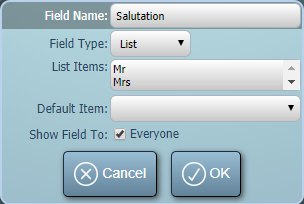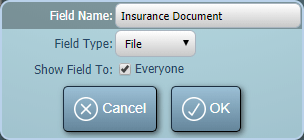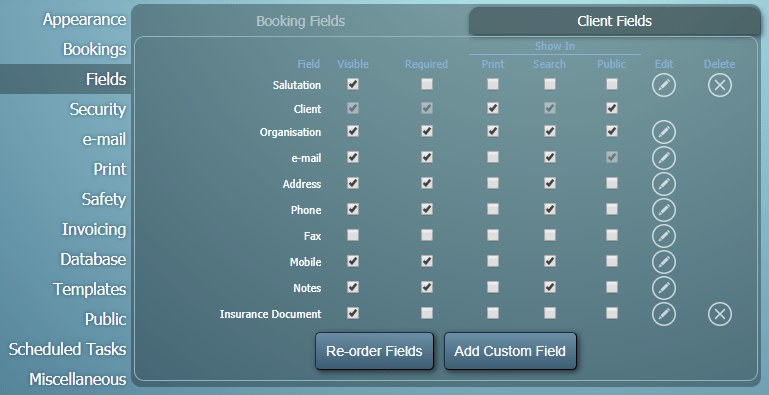We’re excited to announce the release today of v4.22 of our MIDAS room booking system, which includes the often requested feature of “custom client fields”.
Similar to the existing “custom booking fields” feature we first introduced back in 2010, which allows administrators to add further bespoke booking fields to their MIDAS booking system in addition of the standard booking fields, the new custom client fields feature provides similar functionality now to your client records.
What’s more, customers running self-hosted MIDAS booking systems can now also attach documents (for instance insurance certificates, signed contracts, etc) directly to client records through the use of custom client fields.
Here’s What’s New & Improved in v4.22:
- New: Custom Client fields
- New: Venue Utilization report based upon venue capacities
- New: “All Days” tick box to allow setting venue rates for all days at once
- New: MIDAS now warns if its database isn’t compatible with current software version
- Improved: Option to split resources into categories when printing bookings as a table
- Improved: Booking Grid View filter setting now persists between session
- Improved: Booking Information Panel can now be scrolled if lengthy notes, etc are present
- Improved: Booking Information Panel now remembers selected tab between sessions
- Improved: Booking Information Panel “Pin” now remembers its state between sessions
- Improved: Default Booking Type field no longer shown on Add/Modify Client dialog if no booking types defined
- Improved: XML settings file migrated to JSON
- Improved: Performance improvements (Pages now load ~200ms faster than before)
- Improved: HiContrast theme
- Improved: Initial page title now indicates friendly database name if only a single database is defined
- Improved: The MIDAS updater now also automatically updates any installed addons
- Improved: Logging for IPv6 and IPv4-mapped IPv6 addresses
- Improved: Custom Logo shown when logged in (in bottom left) now auto hides if booking information panel would cover it
- Update: Stripe for SCA regulation (3D Secure support)
- Fixed: Cumulative roll-up of various fixes for issues discovered since v4.21
How To Get MIDAS v4.22…
New To MIDAS?
We are committed to fair and accessible pricing for all organizations regardless of size. We’re totally upfront and transparent about our pricing structure, and you can purchase MIDAS v4.22 securely through our website and be up and running in no time!
“Self Hosted” Customers:
Self-Hosted customers with ongoing Annual Support Subscriptions will shortly be able to update to v4.22. It only takes a couple of clicks – simply log in to your MIDAS system and go to MIDAS Admin Options → Manage MIDAS → Update.
If no update is available, please check back again in a day or so.
“Cloud Hosted” Customers:
Cloud-Hosted customers don’t need to do anything! – All our active Cloud-Hosted MIDAS customers will be automatically updated to this latest version of MIDAS over the coming weekend!
Thank you for your continued support of our software, and we hope you’ll enjoy the new features and improvements in MIDAS v4.22!
If you have any questions or feedback, we’d love to hear from you!