Work is now nearing completion on our next release of MIDAS, v3.12. So we thought we’d take this opportunity to announce a few of the new features you can expect in v3.12
Customize Templates
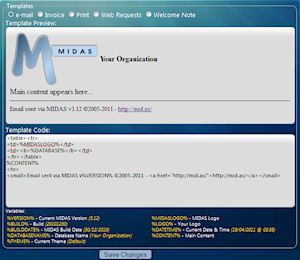
In previous versions of MIDAS you’ve been able to add a custom text footer to the bottom of emails and printouts, etc generated by MIDAS. You’ve also been able to add simple headers and footers to your invoices. For v3.12, we’ve completely overhauled this. We’ve included completely customizable templates for your printouts, invoices, and emails sent via MIDAS (previous versions of MIDAS only sent emails as plain text. MIDAS v3.12 onwards will send both plain text and HTML versions of your emails!). We’ve also provided a number of special variables you can include in your templates. For example, adding %LOGO% to your template code will display your company’s logo at that point
Booking Confirmations

If an email address is held in MIDAS for a client you’re making a booking for, MIDAS will now give you the option to send an automatic email confirmation to the client when you add their booking!
Selective Restore & Manual Backups
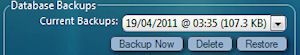
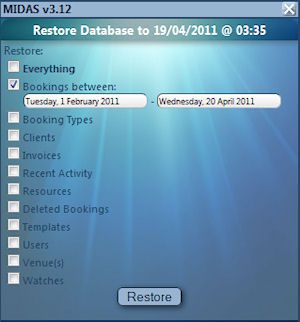
Did you know that your MIDAS automatically backs up its database upon the first successful login of each day? No? Well it does! …but in v3.12 we’ve also given you a “Backup Now” button. Clicking this button will take a complete “snapshot” of your database at that point in time. Should you ever need to restore/roll back your database to an earlier point in time, MIDAS gives you the ability to restore from one of these backups. In previous versions, restoring these backups would restored everything. This included your bookings, clients, invoices, etc. v3.12 will now give you the ability to selectively restore items from your backups! So rather than restore everything, you can choose to only restore booking data between two dates, for example!
Maximum Global Occupancy (Room Capacity) Checking
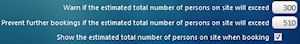
MIDAS already allows you to set a maximum occupancy level (capacity) for each of your venues. If you attempt to add a booking to that venue with more attendees than its capacity, MIDAS won’t let you! We’ve extended this feature in v3.12 to include a “Maximum Global Occupancy” setting. This refers to the total number of people you can safely accommodate on site across all your venues at any one time. No further bookings can be made during periods when the estimated number of people on site is expected to exceed this limit. You can also set warning threshold to warn people making bookings when you are nearing your Maximum Global Occupancy level!
New Booking Permissions
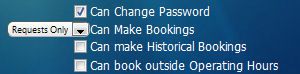
We’ve improved the “Can Add Bookings?” user permission in v3.12 to change the behavior of the booking form, on a per-user basis, from the normal form which adds bookings to MIDAS, to a similar form, but which only makes “booking requests” which have to be approved by a MIDAS user with sufficient privileges first before it is added as an actual booking! There’s more to come on “Booking Requests” too.. so watch this space!
- More features will be announced here shortly, so be sure to check back regularly for the very latest news!
- If you want try v3.12 now and help us test it, head on over to our BETA Test Suite