The latest exciting update to our web based room booking and resource scheduling software MIDAS is just around the corner, are we’re really excited to be introducing you to some of the notable new features and improvements you can except in v4.14 right here on our blog…
Now, the ability to “close” individual venues to bookings over a custom date range has long been a staple of MIDAS.
This has allowed users to, for instance, close a particular venue over a holiday period or when a venue is out of action due to a period of scheduled maintenance or refurbishment, etc.
The limitation of this feature has until now been that only one “closed from” and “closed until” date range could be defined for each venue at any given time.
Based upon feedback from our customers – notably including those in educational sectors – in v4.14 we’re improving the ability to close venues between dates, by now allowing multiple “closed” date ranges to be defined for each of your venues:
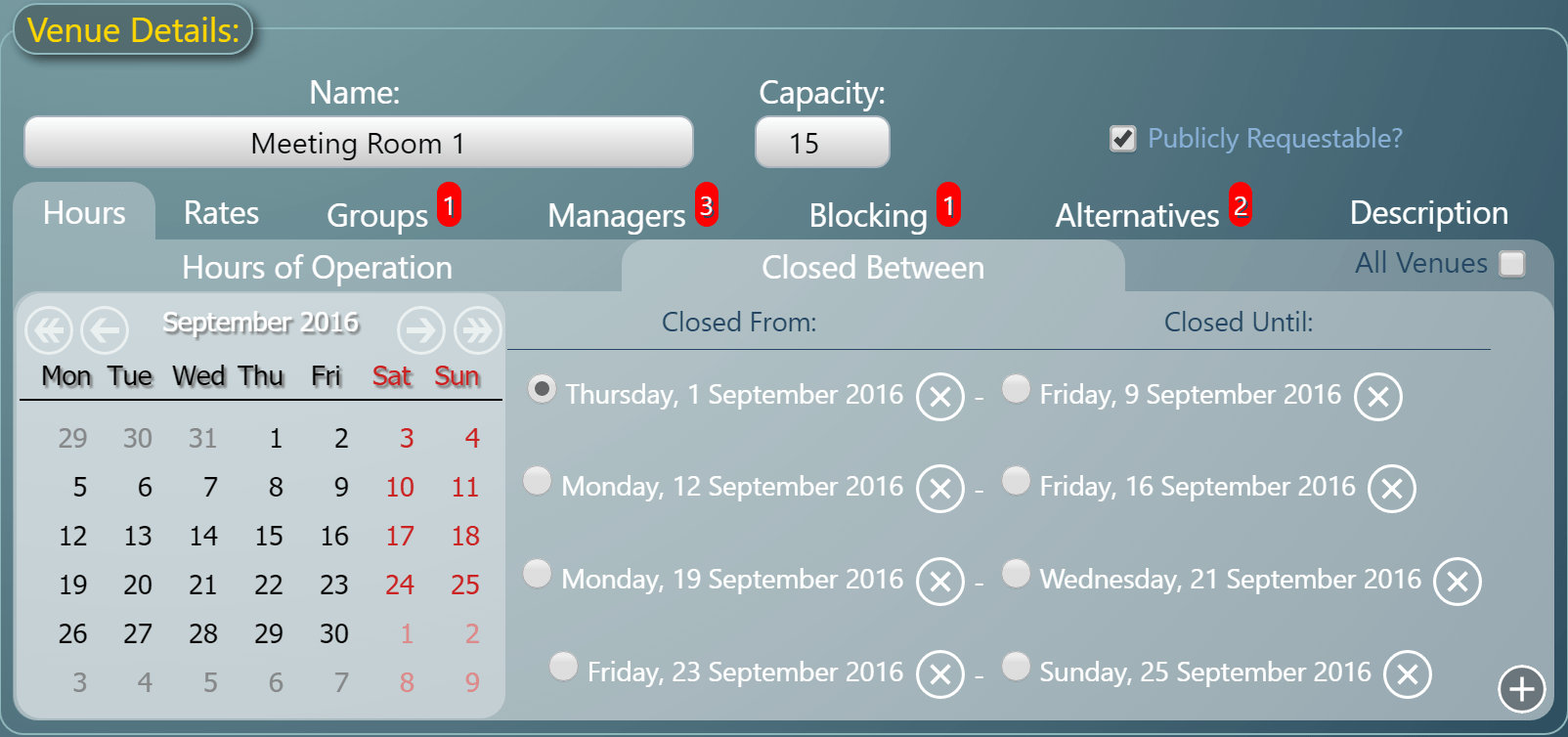
From this screen, simply select a date from the calendar as the “Closed From” date, and a second date as the “Closed Until” date. Clicking the small “+” icon in the lower right corner will then allow you to specify additional “Closed From” and “Closed Until” dates.
Dates that fall within these “Closed Between” date ranges will be unavailable to regular users for booking. (Administrative users however who have been specifically granted the special “Can book outside operating hours” permission can still book even when your venue(s) are closed to regular bookings)
Taking the example of a school/college/university – This improvement for v4.14 will now allow staff to enter dates for all the holiday periods throughout their academic year and beyond!
You can read more about some of the other exciting improvements coming in v4.14 here!