We are delighted to announce the completion of our roll out of dedicated sub-domains for all our cloud hosted customers!
This follows a desire expressed by a few of our customers to be able to have their cloud-hosted MIDAS systems accessible via a dedicated sub domain.
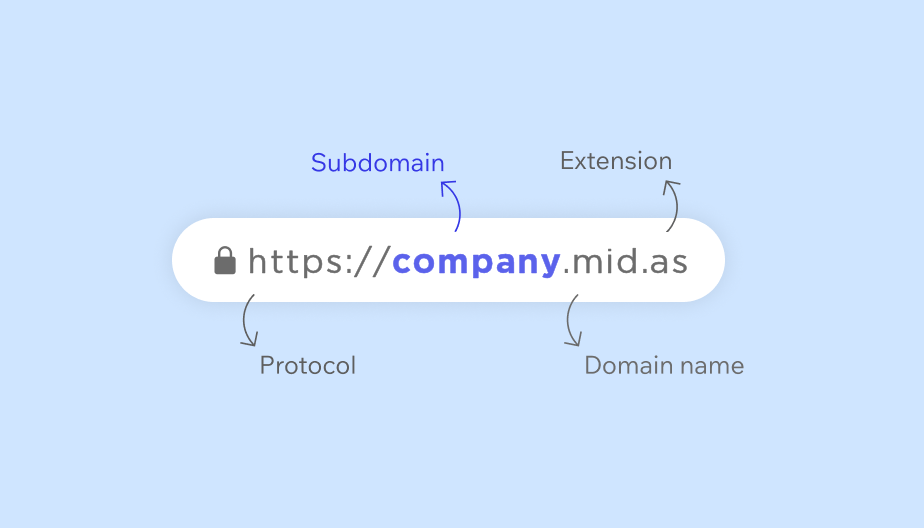
What is a subdomain?
A subdomain is a part of a website’s domain name that comes before the main domain name, separated by a dot.
It functions as a separate website, but still shares the same primary domain name.
Think of it like an apartment within a larger building: it has its own address and entrance, but it’s still part of the overall structure.
Here’s an example:
Main domain: mid.as
Subdomain: demo.mid.as
Subdomains for new hosted customers
At the start of this year (2016) we began providing this to all new customers who chose a cloud hosted edition of MIDAS.
Let’s assume that your company was called “My Organization”. If you subscribed to a cloud-hosted edition of MIDAS in 2016, you would have been able to choose the dedicated MIDAS subdomain https://my-organization.mid.as for your hosted booking system.
However, if you purchased a cloud-hosted MIDAS system prior to 2016, you’d instead have been accessing your system via https://mid.as/my-organization.
This was before dedicated mid.as subdomains were available.
Subdomains for all hosted customers
The good news is that from today, we’ve now rolled out dedicated mid.as subdomains to all our hosted customers who purchased prior to 2016 as well!
So, if you previously accessed your hosted MIDAS system via https://mid.as/my-organization, you’ll now have the dedicated subdomain https://my-organization.mid.as. Old mid.as/my-organization URL’s will continue to work and redirect to my-organization.mid.as for some time.
If you purchased a cloud-hosted MIDAS system prior to 2016, we’d like to encourage you to update your bookmarks and links. Going forward, they should now point to your new dedicated mid.as subdomain!
There are a few things to note when updating your bookmarks/links:
- If your hosted MIDAS URL previously contained underscores (_), you’ll need to change these to hyphens (–) when updating your bookmarks and links.
For example:
https://mid.as/my_organizationwould now becomehttps://my-organization.mid.as - If your hosted MIDAS URL previously contained a domain name (other than mid.as) i.e. .co.uk, .com, etc, you’ll need to remove the end part when updating your bookmarks and links.
For example:
https://mid.as/myorganization.comwould now becomehttps://myorganization.mid.as
- If your hosted MIDAS URL previously contained any period characters (.) (other than the initial period in the primary “mid.as” domain), you’ll need to remove these when updating your bookmarks and links.
For example:
https://mid.as/my.organizationwould now becomehttps://myorganization.mid.as
If you have any questions, or aren’t sure what the new dedicated subdomain for your hosted MIDAS system is, please don’t hesitate to contact us. Our team will be more than happy to help!
 If you’re still accessing your
If you’re still accessing your 
 Our password strength indicator has been a feature for administrators creating new user accounts since v4.07. For v4.13, we’ve also made this useful visual indicator available whenever an end-users changes their password. The visual indicator classifies the password as either “Very Weak”, “Weak”, “Fair”, “Good” or “Strong” as you type, with a corresponding color to match (i.e. Red = Very Weak, Orange = Fair, Green = Strong). This classification is based upon a number of factors including the length of the password, the presence of upper and lower case letters as well as numbers and special characters, and whether the password has been banned.
Our password strength indicator has been a feature for administrators creating new user accounts since v4.07. For v4.13, we’ve also made this useful visual indicator available whenever an end-users changes their password. The visual indicator classifies the password as either “Very Weak”, “Weak”, “Fair”, “Good” or “Strong” as you type, with a corresponding color to match (i.e. Red = Very Weak, Orange = Fair, Green = Strong). This classification is based upon a number of factors including the length of the password, the presence of upper and lower case letters as well as numbers and special characters, and whether the password has been banned.