 HAPPY 7th BIRTHDAY MIDAS!
HAPPY 7th BIRTHDAY MIDAS!
Exactly 7 years ago today – on 11th March 2006 – MIDAS was publicly revealed to the world for the first time! We’ve come a long way since then. So to celebrate our 7th Birthday, we’re pleased to announce the release of MIDAS v4.02. This latest update is packed full of new and improved features including…
More Versatile Options For Booking Times
 In previous versions of MIDAS, when specifying booking times, you were presented with options to set a start and finish time:
In previous versions of MIDAS, when specifying booking times, you were presented with options to set a start and finish time:
We wanted to make specifying booking times even easier and more flexible. That’s why v4.02 introduces two new time field options: “periods” and “durations“…
Predefined Time Periods
If you only wish your users to book in predefined time slots (“periods”) during the day, this option is just what you need!
You can set up a list of predefined periods of time, with each “period” having its own name.
For example, let’s say you’re running MIDAS within a school or other educational environment; In v4.02 you’ll be able to add your school day as a list of predefined time periods, for instance:

…that way, instead of previously having to manually select a start time of 11:15 and a finish time of 12:15 on the booking form if a user wanted to book during “Lesson 3”, with this option those fields will be replaced with a simple drop-down list from which they can easily pick “Lesson 3”!

There are no limits on the number of predefined “period” lists you can set up. What’s more you can specify on a per-user basis which particular list of time “periods” is shown!
Start Time + Predefined Duration
If all your bookings (or appointments) should be of a standard, predetermined length, this new option will be ideal for you!
MIDAS v4.02 allows you to set up a list of predefined booking durations (in Minutes) to replace the original “finish” time field. That way, users can simply select a start time for their booking, and a duration.

As with the “period” lists, multiple lists of booking durations can be set up, and you can specify which list should be shown to which user!
As these three booking time options (Start + Finish, Start + Duration, and Periods) can be specified on a per user basis, the flexibility this gives is unmatched! These powerful new time options make MIDAS an even better scheduling choice for schools, as well as for businesses that need to schedule appointment slots!
We’ve produced a step-by-step online video tutorial which guides you through the features and use of the new time selector options in v4.02, which you can watch right here:Monthly Repetitive Booking Generator
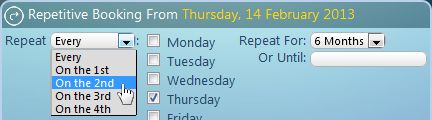
MIDAS already includes a quick way to generate dates for repetitive bookings. For example, “every Monday for the next 6 weeks”. But many users have asked for a quick way to generate dates for monthly recurring bookings, say on “the 2nd Thursday of every month”. So we’re giving you just that in v4.02!
Approve/Reject Booking Requests “Silently”
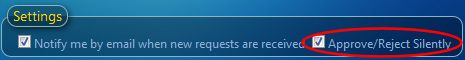
When you approve or reject a Booking Request, MIDAS automatically sends an email notification to the original requester informing them that their booking request has been either approved, or rejected (together with a reason for the rejection).
In MIDAS v4.02, we’re including a simple way to override the sending of these notifications. This allows you to approve/reject requests “silently” without the original requester being informed of your action.
Send “Booking Reminders” to your external calendar (Outlook, Lightning, etc)
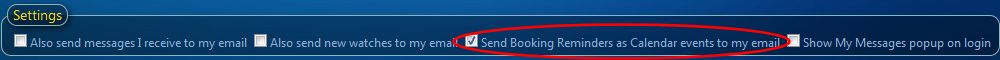
The “Booking Reminder” feature in earlier versions of MIDAS allowed you to quickly add a reminder for any booking to your “My Messages” screen within MIDAS. In v4.02, we’re improving this ability with a new option to have these reminders emailed to you as calendar events. That way, if you have a calendar application associated with your email software (such as Outlook, or Lightning) you can quickly add these events to your external calendar with just a single click!
Other new features in v4.02:
- The Monthly Overview can now be printed via the “Print” toolbar icon
- New option to only accept booking requests from certain email domains
- New security option to force clients to also enter their email address in order to view their invoices online
- Create links to your Web Request screen to display it in different languages
- Norwegian translation
- Pinned Site/Jump List features for Windows users
- Keyboard shortcuts
The full Changelog can be found here.
How to get MIDAS v4.02
If you’re not yet using MIDAS for your organization’s scheduling, you can purchase directly through our website.
If you’re an existing user with an Active Support Subscription you can update via MIDAS Admin Options → Manage MIDAS → Update.
If your Support Subscription has recently expired, don’t worry – you can quickly renew your subscription then get the update.
…and if we host MIDAS for you, there’s no need to do anything – we’ve already automatically updated you to v4.02!
Keep Your Browser Up-to-date!
 To allow us to continue to develop new and exciting features for MIDAS, from time to time we have to “phase out” support for older browsers, as they become too old, and don’t support newer standards & technologies. Now that IE10 is fully available for Windows 7 and 8, during the course of 2013 we’ll likely be dropping support for IE8 (IE9 will still be supported)
To allow us to continue to develop new and exciting features for MIDAS, from time to time we have to “phase out” support for older browsers, as they become too old, and don’t support newer standards & technologies. Now that IE10 is fully available for Windows 7 and 8, during the course of 2013 we’ll likely be dropping support for IE8 (IE9 will still be supported)
If you’re currently an IE8 user, you’ll still be able to use MIDAS v4.02. However, we thought we’d take an opportunity to provide ample notice and encourage you to update your Internet Explorer (if possible), or perhaps try one of the other majors browsers available.
MIDAS v4.02 is supported in all 5 major browsers, the latest versions of each are: Microsoft Internet Explorer v10
Microsoft Internet Explorer v10 Mozilla Firefox v19
Mozilla Firefox v19 Google Chrome v25
Google Chrome v25 Apple Safari v6 (v5.1.7 for Windows users)
Apple Safari v6 (v5.1.7 for Windows users) Opera v12
Opera v12