Table of Contents
← Hide Table of Contents
 Active Directory Integration: Integration Test
Active Directory Integration: Integration Test
In order to help you determine whether your current infrastructure meets the prerequisites for integrating MIDAS with your Active Directory, we've provided an easy-to-use tool: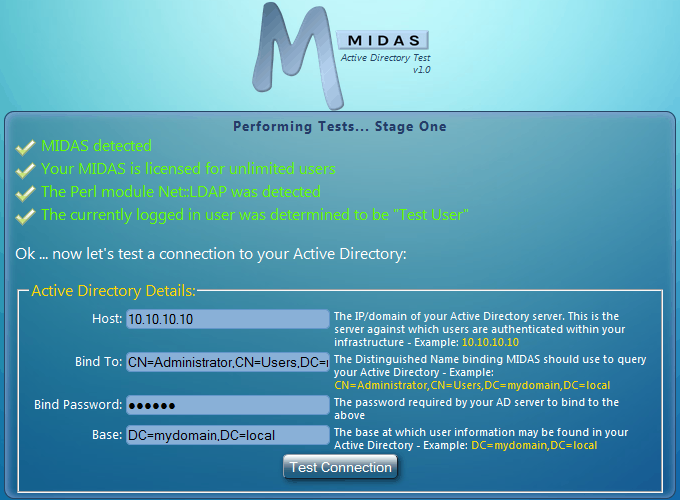
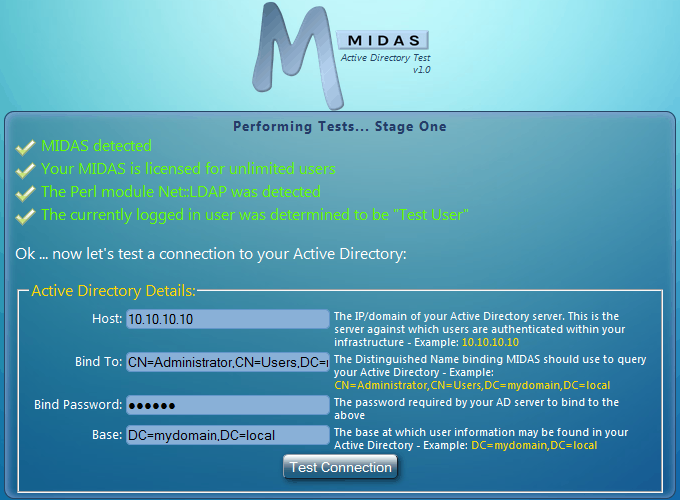
What does the Integration Test tool do?
This tool checks and reports on the following:- Whether MIDAS is installed and meets the prerequisites
- Whether the required Perl module Net::LDAP is available on your server
- Whether your browser is configured to determine the currently logged-in username
How do I use the Integration Test tool?
- First, please check your infrastructure meets the prerequisites and that you've configured your server and web browser.
- Next, download our Active Directory Integration Test Tool here.
- Upload the tool to the location on your server where MIDAS resides, and set its permissions accordingly. The ADtest.pl file will need to be granted the "Execute" permission (CHMOD 755). Also, if the location of Perl on your server isn't
/usr/bin/perlyou may need to edit the first line of the ADtest.pl file to reflect the correct location of PerlDon't worry if you're not yet running MIDAS, you can still use this tool - just upload it to the location on your server where you propose to eventually install/run MIDAS - Navigate to the corresponding URL in your web browser and then follow the on-screen instructions to begin the Integration Test.
 Active Directory Integration: Integration Test
Active Directory Integration: Integration Test