Table of Contents
← Hide Table of Contents
 MIDAS Slack Integration Addon: Obtain a Slack WebHook URL
MIDAS Slack Integration Addon: Obtain a Slack WebHook URL
In order to allow your MIDAS to post notifications to your Slack stream, you will need to obtain a Slack WebHook URL. This is a unique URL that authorizes your MIDAS to be able to post notifications to your Slack stream.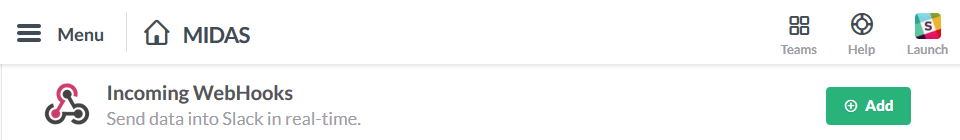
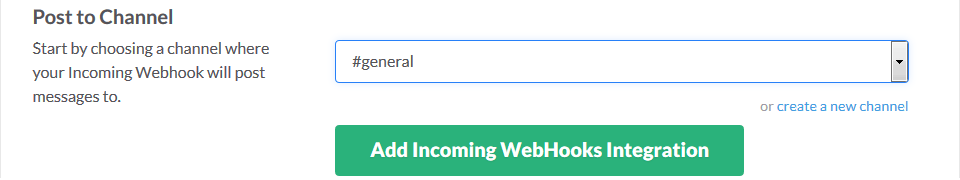
Note: You can override this channel setting in the Slack addon settings within MIDAS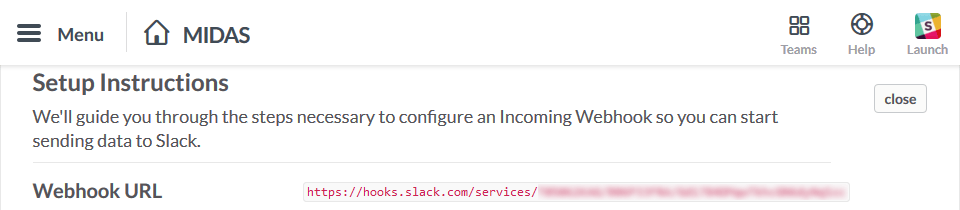
Make a note or copy this URL, as you'll need to enter it into the Slack addon settings within MIDAS
You can obtain a Slack WebHook URL as follows:
1) Login to your Slack account, and select "Integrations" from the menu.
2) On the Integrations screen, scroll down to "Incoming WebHooks" and click "Add":
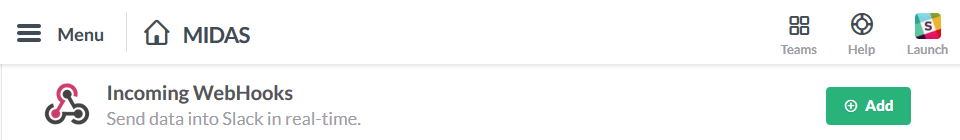
3) On the following screen, select the default channel you'd like MIDAS to post notifications to and click "Add Incoming WebHooks Integration":
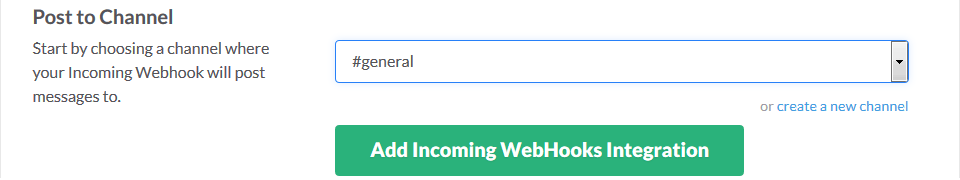
Note: You can override this channel setting in the Slack addon settings within MIDAS
4) You'll then be presented with a unique Slack WebHook URL:
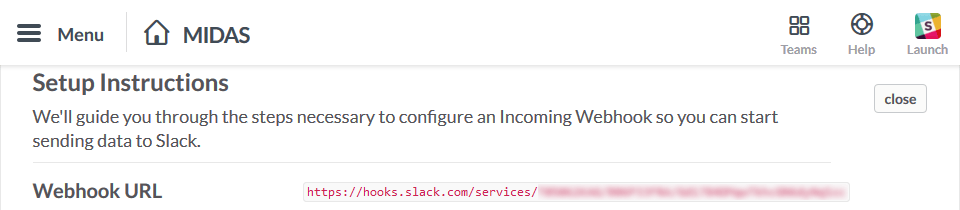
Make a note or copy this URL, as you'll need to enter it into the Slack addon settings within MIDAS
 MIDAS Slack Integration Addon: Obtain a Slack WebHook URL
MIDAS Slack Integration Addon: Obtain a Slack WebHook URL