
MIDAS Addon: Custom Links
The optional "Custom Links" addon for MIDAS (v4.17 or later) allows administrators to add up to three additional links after the regular "Sign out", "Change Password", "Help" and "Full Screen" links underneath the main date near the top of the screen when users are signed in: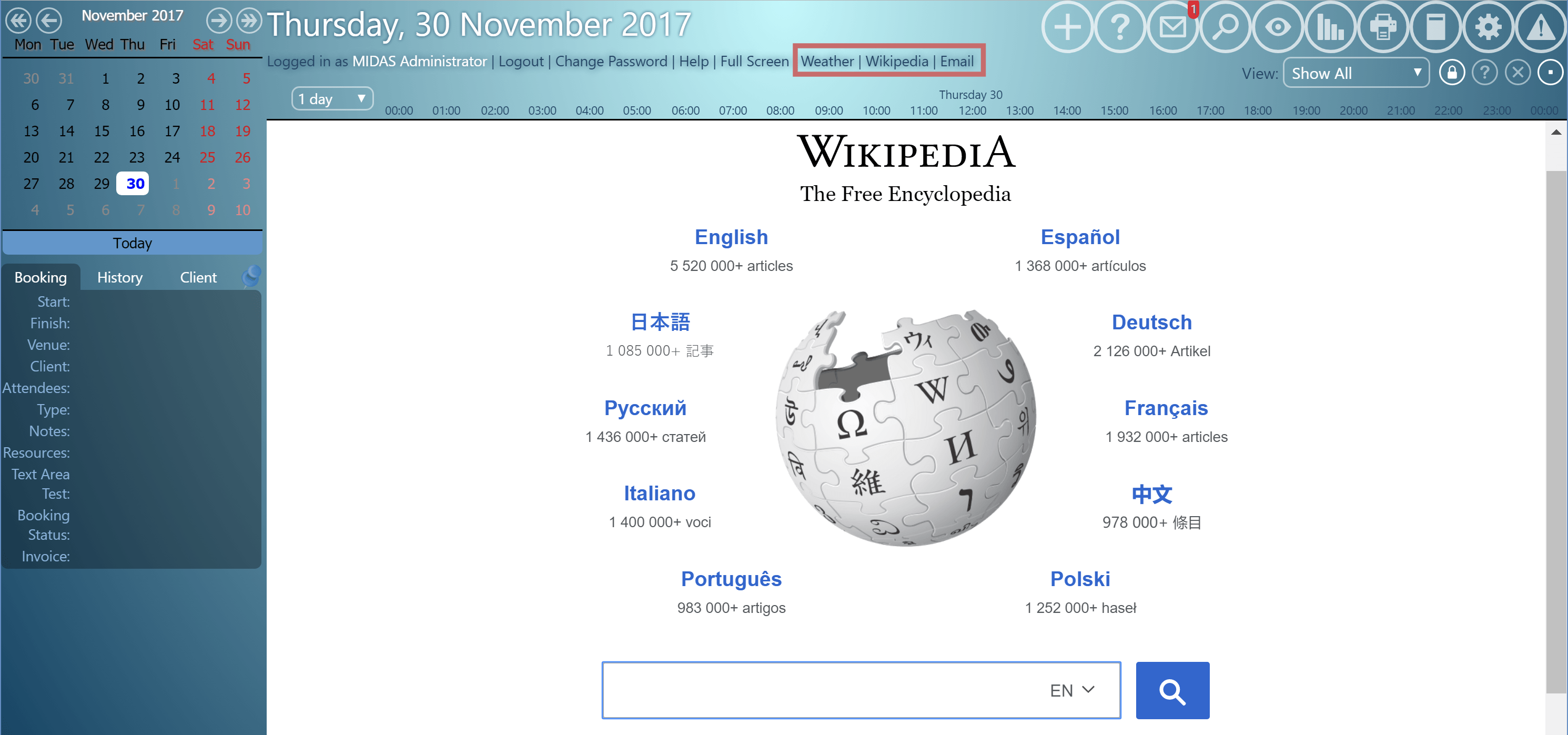
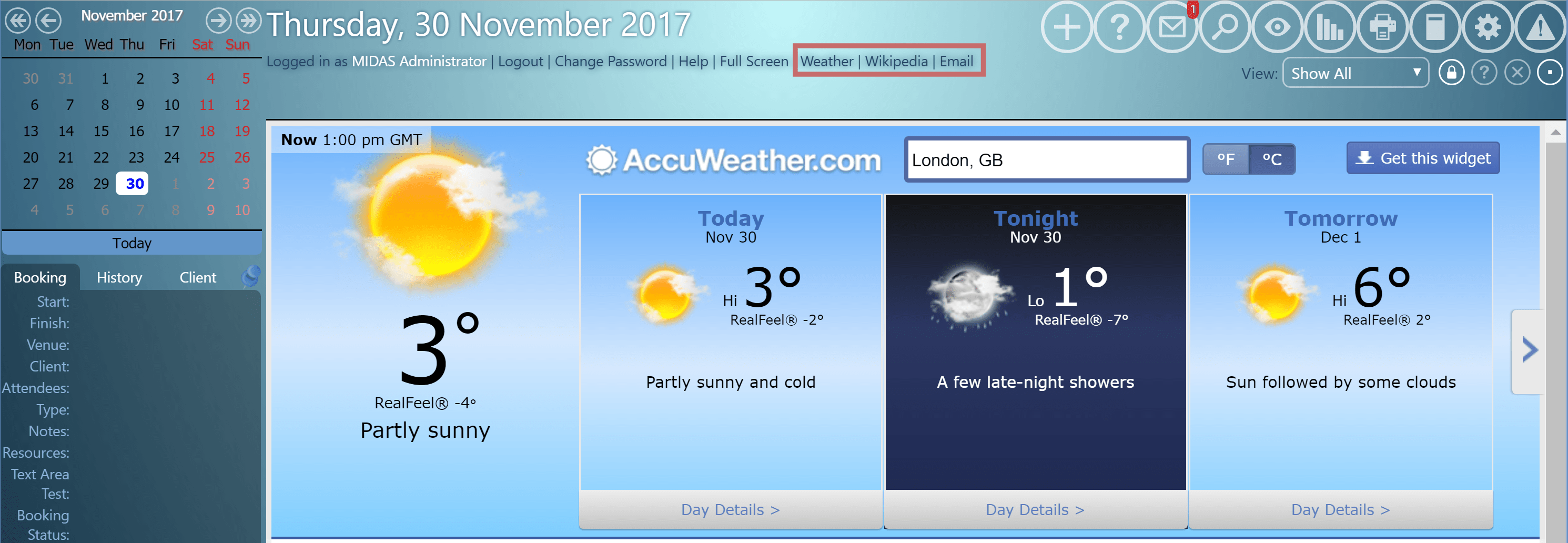
Administrators can specify the name of the link as it will appear on screen, as well as the URL of the web page or resource to link to. These can be external links or links to pages/files within your own intranet.
Furthermore, administrators can also specify whether each link should open in a new tab/window, or within the main booking grid area:
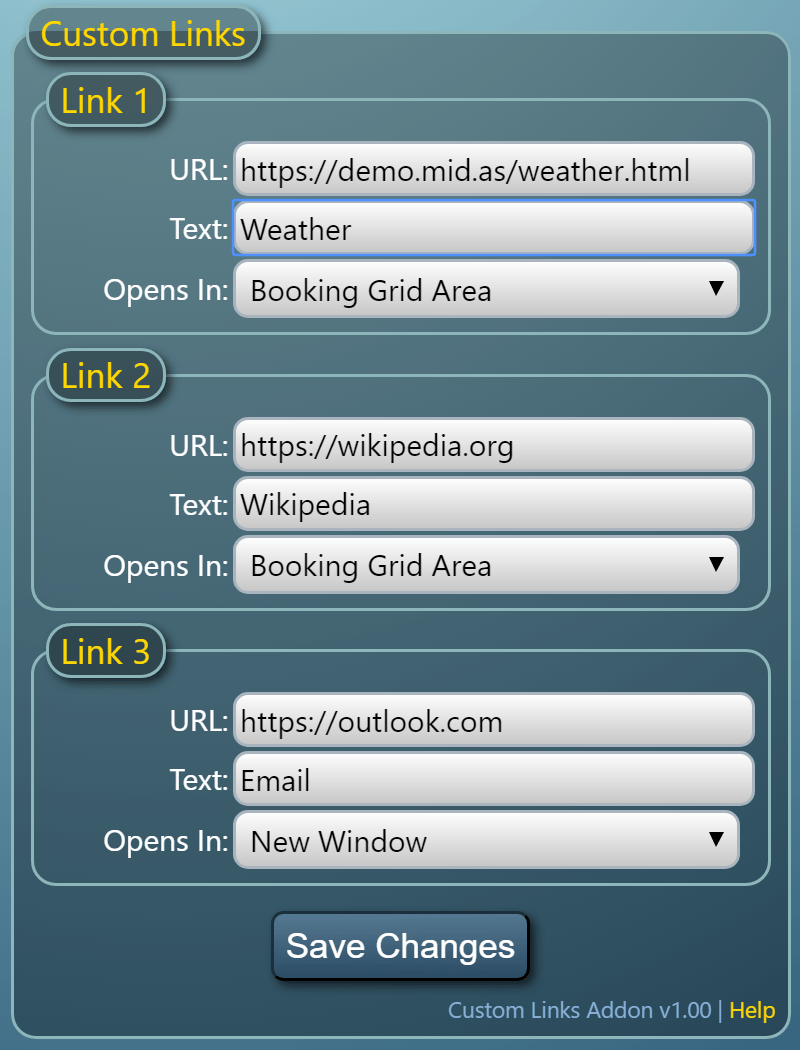
How to get the Custom Links addon
Existing customers running MIDAS v4.17 (or later) can add the Custom Links addon to their MIDAS via the upgrade page.
New customers will be able to include the Custom Links addon at time of purchase, or add it to their MIDAS at a later date.
Once the Custom Links addon has been purchased, it will then become available for one-click installation within your MIDAS via MIDAS Admin Options → Manage Addons
← Return to the Knowledge Base