Custom Booking & Client Fields
Empowering Customization: Tailoring Bookings and Client Management with Custom Fields in MIDAS
Flexibility and the ability to tailor processes to specific needs are crucial aspects to any operation. We embrace this principle by offering extensive customization options through custom booking and client fields in our MIDAS software.This allows you to capture and manage specific information relevant to your organization's booking requirements and client interactions, streamlining workflows, enhancing data collection, and fostering informed decision-making.
Beyond the Basics: Standard Booking and Client Fields
MIDAS provides a solid foundation with a comprehensive set of predefined booking and client fields:- Booking fields: Manage essential booking details such as Date, Venue, Times, Client/Organization, Attendees, Booking Type, Booking Notes, and Resources.
- Client fields: Capture essential client information like Client name, Organization, Email address, Postal address, Phone numbers, Client notes.
Flexibility at Your Fingertips: Enabling and Disabling Standard Fields
In MIDAS you can customize the standard fields to suit your specific needs:- Turn fields on or off: Hide irrelevant fields from the booking and client creation process to streamline data entry and minimize user confusion.
- Optional or required fields: Designate specific fields as optional or mandatory, ensuring critical information is always captured while avoiding unnecessary data entry requirements.
Unleashing Customization: Introducing Custom Fields
MIDAS goes beyond these standard fields, offering extensive customization with both custom booking and custom client fields:- Capture unique data: Collect information beyond the standard fields that is specific to your organization's processes, such as department affiliation, dietary restrictions, or desired room layout.
- Diverse field types: Choose from a wide range of input types to match your data collection needs, including:
- Single-line or multi-line text inputs
- Number inputs
- Check (tick) boxes
- Drop-down lists
- Range sliders
- URL inputs
- File uploads (self-hosted editions only)
Enhancing Control and Organization: Custom Field Management
MIDAS provides extensive control over each of your custom fields:- Field descriptions: Add descriptive text to provide users with clear understanding of the information being collected.
- Field customization options: Leverage type-specific options to tailor fields further. For example, set character limits for text fields or pre-define selections for drop-down lists.
- User visibility control: Limit the visibility of specific custom fields to designated users, ensuring data privacy and relevance based on individual roles.
- Search and printability: Configure custom field searchability for efficient data retrieval and enable inclusion on printouts for comprehensive record-keeping.
- Public-facing features: Determine whether custom fields are visible in public-facing aspects of MIDAS, such as online booking and online request pages.
The Benefits of Custom Booking and Client Fields with MIDAS
MIDAS's custom field functionality offers numerous advantages:- Enhanced data capture: Collect relevant and specific information to gain deeper insights into booking trends, client needs, and resource utilization.
- Streamlined workflows: Reduce data entry errors and simplify booking processes by tailoring user input fields to your specific requirements.
- Improved decision-making: Gain deeper understanding of your booking data through diverse data points, empowering informed decision-making for resource allocation, process improvement, and client management.
- Increased efficiency: Optimize booking processes and client interactions by capturing essential information efficiently.
- Enhanced data organization: Maintain clean and organized data by collecting relevant information through tailored input fields.
Experience the Power of Customization
MIDAS's custom booking and client fields enable you to tailor the software to your unique needs, transforming it into a powerful tool for managing bookings and client interactions effectively. With its diverse field types, granular control functionalities, and focus on user experience, MIDAS provides the perfect solution for creating a booking system that reflects your organization's specific requirements.→ Start a free trial today to explore how MIDAS can transform the way you manage your bookings and capture, organize, and utilize data effectively.
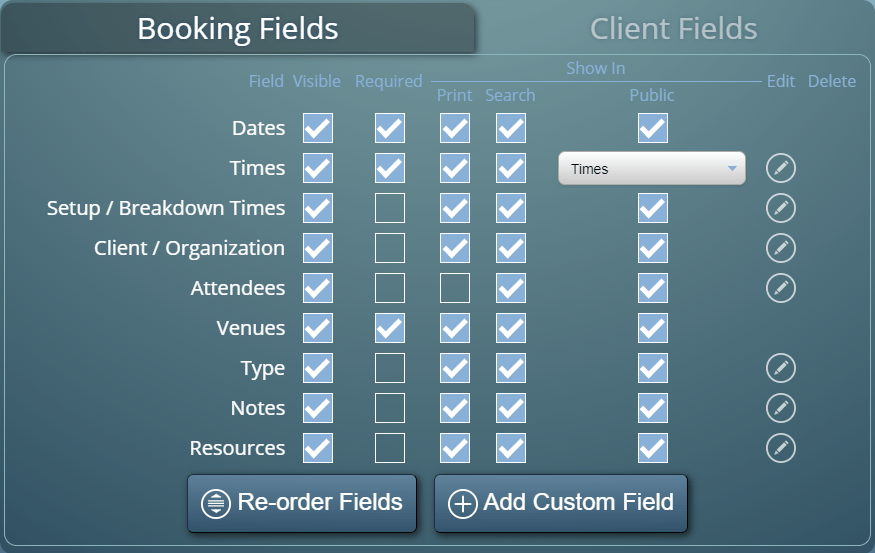
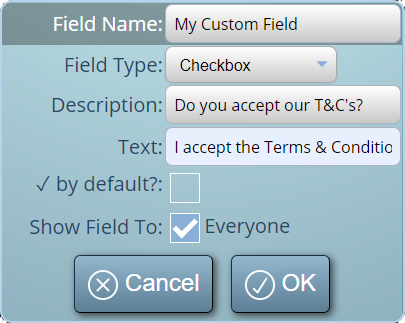
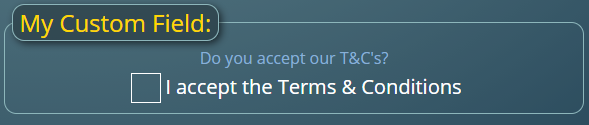
WATCH: How to Control & Customize Booking Fields:
Further reading: