Schedule Recurring Bookings
Streamline Scheduling: Conquer Recurring Bookings with Effortless Ease in MIDAS
Managing organizational schedules can be a time-consuming chore, especially when repetitive bookings dominate your calendar. The constant copying, pasting, and readjusting can get monotonous very quickly.But what if there was a way to automate recurring bookings with precision and ease?
Introducing MIDAS, a software solution designed to transform your scheduling into a smooth, harmonious symphony.
Effortless Recurrence in Action:
- One-click wonders: Say goodbye to tedious manual entries. Select the first date of your recurring booking, specify the frequency (daily, weekly, monthly, etc.), and duration (number of occurrences or end date), and MIDAS does the magic. An entire series of perfectly spaced bookings appears instantly, freeing your time for more strategic pursuits.
- Granular control: Don't be confined to rigid schedules. Choose specific days of the week for your recurring bookings. Organize weekly team meetings on Tuesdays and Thursdays, or host your yoga class every other Wednesday – the choice is yours. Even intricate schedules like "the 3rd Tuesday of every month" are handled effortlessly by MIDAS.
- Flexibility at your fingertips: Life throws curveballs, and schedules need to adapt. With MIDAS, modifying individual bookings or an entire recurring series is a breeze. Just a few clicks, and you've updated the schedule for everyone involved, ensuring seamless communication and avoiding conflicts.
- Multi-space mastery: Juggling multiple locations for recurring bookings can be a logistical nightmare. But MIDAS simplifies the process by allowing you to block book several spaces across different dates for a single client. Ideal for conferences, workshops, or events requiring diverse room configurations.
- Efficiency unleashed: Stop drowning in repetitive tasks and unlock enhanced efficiency with MIDAS. Spend less time managing bookings and more time focusing on what truly matters – delivering exceptional service and achieving your organizational goals.
Ready to conduct your scheduling with effortless ease?
→ Start a free trial today and discover how MIDAS can bring your organization to life.
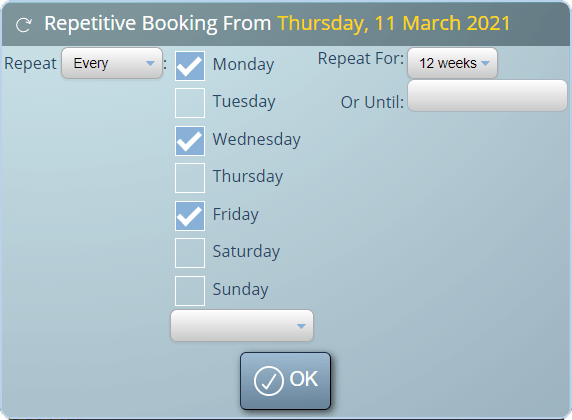
WATCH: How To Add Repetitive Bookings:
Further reading: