Powerful Search Capabilities
Find What You Need in Seconds: Unleash the Power of MIDAS Search
Efficiency is key to a room booking system. Finding the information you need quickly can make a world of difference, especially when managing bookings and clients. MIDAS booking software understands this and provides a powerful solution: its built-in search engine.Effortless Search: Locate Bookings, Clients, and More
With MIDAS, finding what you need is as simple as entering a few keywords. The versatile search engine allows you to effortlessly locate:- Bookings: Quickly find specific bookings based on various criteria, such as client name, space booked, time slot, or booking type.
- Clients: Search for clients by name, organization, email address, or any other relevant information you have on record.
- Help Documentation: Access comprehensive help documentation directly within the system, resolving questions and finding answers without leaving the platform.
Enhanced Client Management Through Search
The client search functionality in MIDAS allows you to:- Update, modify, or delete client records: Easily access and edit client information directly from the search results page, ensuring your records remain accurate and up-to-date.
- Print client bookings: Generate printouts of a client's past, future, or custom-date-range bookings, providing convenient access to critical information.
- Directly email clients: Send emails to clients directly within the software, streamlining communication and fostering stronger relationships.
Advanced Booking Search: Refine Your Results
MIDAS's booking search offers advanced features for precise filtering:- Specify a date range: Narrow down your search to bookings made within a specific date range, allowing you to focus on relevant information.
- Choose the date range type: Refine your search further by specifying whether the date range applies to when the booking was added, modified, or when the booking actually takes place.
- Filter by booking type: Limit your search to specific booking types, such as meetings, events, or equipment reservations, saving you time and effort.
- Search by owner: Choose to see only bookings that you personally added to the system, excluding those added by other users.
Actionable Search Results: Manage Bookings with Ease
The booking search results page in MIDAS allows you to perform various actions directly on the found bookings:- Modify bookings: Edit booking details with ease, ensuring everything is accurately reflected in the system.
- Delete bookings: Remove bookings that are no longer needed, keeping your schedule organized and up-to-date.
- Generate invoices: Create invoices for bookings directly from the search results, streamlining your billing process.
- Set reminders: Set reminders for upcoming bookings, ensuring you never miss an important event.
Experience the Power of Streamlined Information Access
MIDAS's built-in search engine empowers you to find information quickly and efficiently, saving valuable time and effort. With its intuitive interface, advanced search options, and actionable results, MIDAS provides a powerful tool for managing your bookings, clients, and knowledge base seamlessly.Ready to unlock the efficiency of a powerful search engine?
→ Start a free trial today and explore how MIDAS can transform the way you manage your information and streamline your booking processes.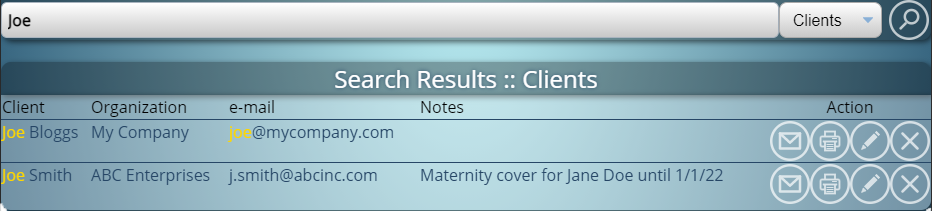
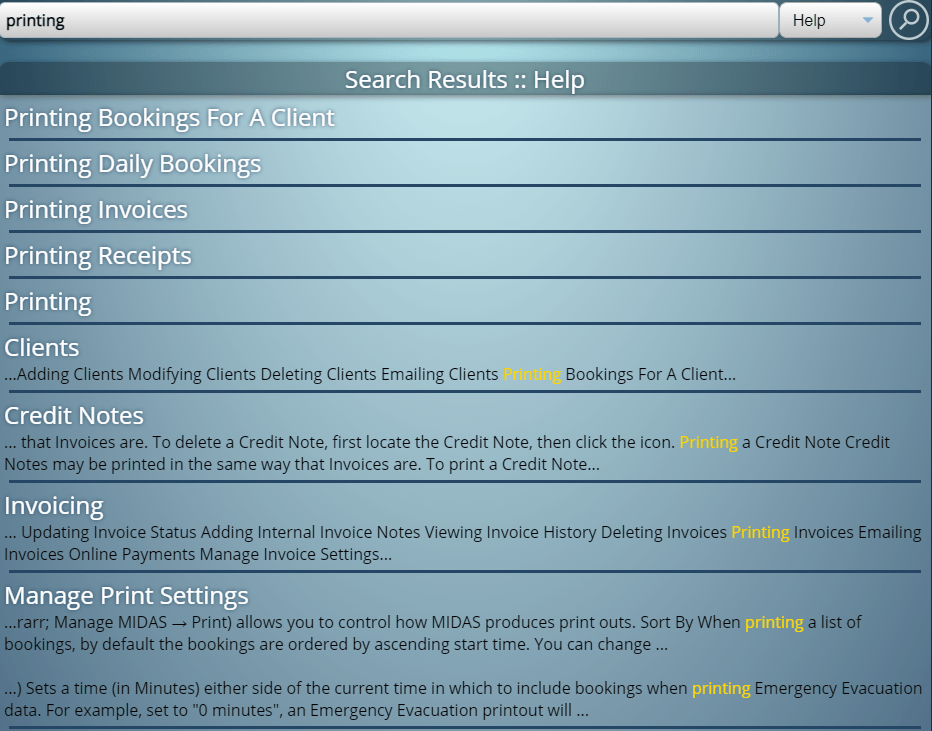
WATCH: How to Search:
Further reading: