Day, Multi-Day, Week & Monthly Calendar Views
Navigate Your Scheduling Seas with Ease: Explore MIDAS's Calendar Views
Keeping track of bookings across your facility can feel like navigating a complex web of appointments and reservations. Juggling individual dates, multi-day events, and monthly overviews often requires multiple tools and constant back-and-forth.But what if you could effortlessly visualize your entire scheduling landscape from a single platform? Enter MIDAS booking systems, designed to provide complete flexibility in viewing and managing your bookings through a range of intuitive calendar views.
The Booking Grid: Your Visual Booking Command Center
Upon logging into MIDAS, you'll encounter the Booking Grid, your central hub for visualizing all your bookings. This grid offers a clear, graphical representation of your booked spaces:- Vertical axis: Lists all your bookable spaces, like meeting rooms, classrooms, and halls.
- Horizontal axis: Represents time slots throughout the day.
- Colored blocks: Each booking becomes a colored block within the grid, its position indicating the specific space booked and the time and duration of the booking.
Beyond the Day: Exploring Multi-Day and Weekly Views
While the single-day view is excellent for immediate needs, MIDAS empowers you to zoom out with its multi-day view. This flexible functionality displays up to 8 weeks of bookings within the booking grid, providing a comprehensive overview of your upcoming schedule. Whether you're planning a multi-day conference or simply want to anticipate potential conflicts, this extended view equips you with valuable foresight.Gaining Height: The Monthly Overview
For those seeking an even broader perspective, MIDAS offers the Monthly Overview view. This view transforms the booking grid into a calendar-style display, presenting a summary of bookings for every day in a chosen month. This allows you to:- Identify peak booking periods: Easily see at a glance which days are heavily booked, allowing you to plan accordingly and avoid scheduling conflicts.
- Monitor trends over time: Gain insights into booking patterns across months, helping you make informed decisions about resource allocation and availability in the future.
Dive Deeper: Custom Reports and Printouts
The versatility of MIDAS goes beyond just visual representations. You can generate detailed reports and printouts of your bookings, catering to specific needs. Choose a custom date range and receive a comprehensive report summarizing all bookings within that timeframe, or opt for a detailed printout listing each booking's specifics, including space, time, and attendees.MIDAS: Your One-Stop Shop for Booking Visualization
With its flexible calendar views, intuitive booking grid, and comprehensive reporting features, MIDAS empowers you to:- Gain instant clarity on your booking landscape through the intuitive booking grid.
- Plan effectively for the future with multi-day and monthly overviews.
- Identify trends and optimize resource allocation through insightful reports.
Ready to experience the power of visual booking management?
→ Start a free trial today and explore how MIDAS can transform the way you view and manage your bookings, bringing newfound clarity and control to your scheduling process.
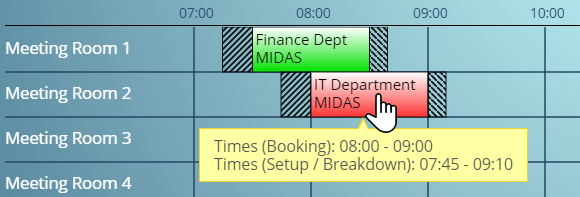

Further reading: