MIDAS Software Features
Some of the powerful features of our MIDAS Room Booking software include...
PayPal Integration

MIDAS can natively integrate with PayPal to allow your clients to pay invoices created in your MIDAS room booking system online Learn More...
RSS Booking Feeds

Our optional Data Feeds addon can generate multiple public RSS 2.0/Atom data feeds from your booking data! Learn More...
Don't Exceed Maximum Occupancy!
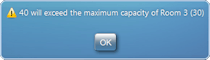
Comply with licensing restrictions and Health & Safety legislation by ensuring that your venues do not exceed their maximum occupancy levels. When scheduling a booking the software informs if attempting to book a venue for more people than it can safely accommodate!. Read More...
Co-Brand MIDAS
Upload your organization's logo to your MIDAS system. Your logo will appear throughout the software and can be included on generated printouts, invoices, and emails too!Bookable Time "Slots"
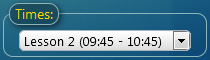
By default, users specify both a Start and Finish time for their bookings. However, you can replace this (on a per user basis) with a drop-down list of predefined time slots instead. This makes MIDAS ideal for organizations with structured days, such as in schools.. Read More...
Stop Double Bookings
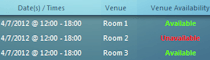
MIDAS checks room availability at the time of reservation. It will alert you if the desired booking conflicts with an existing one. Read More...
Schedule Recurring Bookings
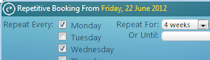
Easily schedule repeat bookings for multiple dates, and across multiple rooms in one go. You can also book rooms continuously between two dates. Read More...
Click & Drag Bookings
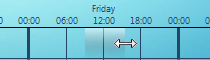
Click and drag between two times in the scheduling grid to quickly add a booking. Read More...
Desktop Notifications
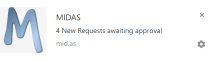
Desktop Notifications can alert you to new booking requests, messages from other users, reminders, and watch notifications
Powerful Client Database
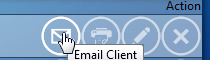
You can search for, add or modify clients, view their booking history... even e-mail your clients directly from within the scheduling software!. Read More...
Multi User Support
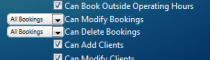
Add additional team members to the application, each one with their own unique set of "permissions". These control the actions the user may perform, such as adding/modifying/deleting bookings or clients, printing, and restricting how much client information they may view. Read More...
Clear & Crisp Web Interface
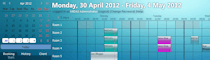
Our room scheduling software has a clean and clear interface. Easily see all relevant booking information at a glance on one screen without any clutter. There's also a range of visual themes included to customize the look and feel of MIDAS. Read More...
Manage Equipment & Staffing
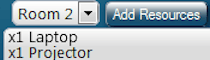
You can allocate equipment, consumables, and staffing to your bookings, and keep track of what resources are being used. Read More...
Graphical Reports & Statistics
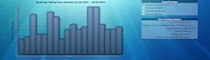
Automatically generate and print a range of reports and statistics at the click of a button. These provide a diverse insight into your clients, venue usage, bookings, invoices and projected income. Read More...
Color-coded Bookings

Color coding different "types" of bookings make them visually easier to distinguishing between. You can also assign discounted rates to each of your booking types!. Read More...
Powerful Search Capabilities
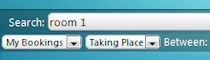
MIDAS contains its own built in search engine to search for bookings or customers by simply entering a few keywords. Read More...
Group & Filter Rooms
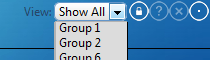
You can group similar rooms together, and then "filter" which of these to display bookings for in the "scheduling grid". Read More...
Set Operating Hours
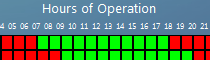
Set the daily hours of operation for each of your venues. If you need to shut for longer periods, for instance over public holidays, you can easily do so. Read More...
Export Data & Reports

Export Bookings, Clients, Resources, Reports and Invoice Summaries in a range of popular formats, including Excel (.xlsx), XML, iCal and CSV. This allows you to further analyze and use data from your room scheduling system in 3rd party tools and applications
Great for Appointments!
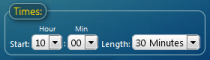
Replace the standard Finish time selector - on a per user basis - with a drop-down list of predefined durations. Ideal if you're always scheduling appointments of fixed length!
Keep Track of User Activity
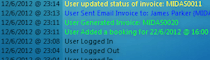
Extensive audit logging capabilities allow you to keep track of just how your users are using the scheduling software. Read More...
Hotels, Guest Houses, and B&B's

MIDAS can be readily configured to allow booking by a number of nights (instead of discrete start/finish times). You can set up your overnight accommodation business' check in and check out times. You can also limit the maximum number of nights stay too!
Day, Multi-Day, Week & Monthly Calendar Views
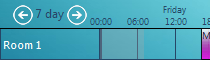
View your room scheduling in a day-by-day view, a multi-day view, or in a Monthly overview. Read More...
Versatile Printouts
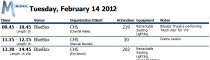
Print bookings for a single date, or date range, and filter which rooms or booking types to include. You can also print details of individual client's bookings over a custom date range. In the event of an emergency you can instantly print out the estimated number and location of people currently on your site!. Read More...
Alerts & Reminders
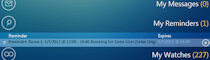
Set yourself reminders to automatically notify you of important bookings. You can also send internal messages to other MIDAS users, which they will receive when they next login. Read More...
Automated Booking Reminders
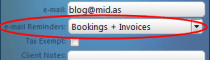
MIDAS can automatically send booking reminders to customers via email in advance of their bookings at your facilities
Integrated Invoicing
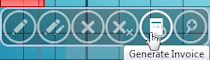
Automatically generate invoices for your bookings, which you can print or email to your clients directly from within the software. You can modify or manually create your own invoices too. Also, retrospectively invoice bookings, or have the system invoice a cancellation fee if a booking is cancelled at short notice. Read More...
Online Invoice Payments
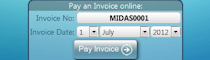
Generate invoices for your clients and allow them to pay online using a Credit/Debit Card or PayPal account. Read More...
Embeddable Web Calendars

With our optional Web Calendars addon you can quickly embed monthly overview calendars of your bookings into your website. This is ideal if you'd like to display a "What's on" calendar of events to your website's visitors, or to provide a quick overview of a particular room's availability. Learn More...
Attach Documents To Bookings

Allow files and documents to be uploaded and attached to bookings by adding a custom file field.
* Available in "self hosted" editions of MIDAS only
Intelligent Booking Alternatives
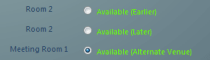
If a venue is "Unavailable" at the desired times (for example, if it would conflict with an existing booking), MIDAS can automatically offer alternate venues and time slots. Read More...
Flexible Room Hire Rates
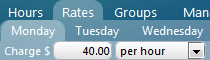
Set hourly or daily hire rates for each of your rooms. Also set different rates for different days of the week. You can also set rates depending upon the time of day of the booking or the reservation's length. Not only that, you can also apply discounted rates based upon the type of booking too!. Read More...
Accessed Through Your Web Browser
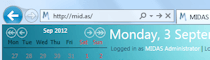
MIDAS runs in your browser! There's absolutely nothing to install on your end user's devices. All they'll need is a modern web browser and a connection to the server hosting the booking system - whether that's our cloud servers or your local server. Making MIDAS the perfect online room and resource scheduling solution for large or multi-site businesses!. Read More...
Automated Database Backups

The software automatically creates a database backup every day! For added piece of mind, instantly backup your database at any time through the click of a button! Choose to have backups stored on the server and also emailed to you. Read More...
Send Booking Confirmations
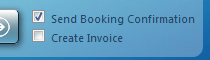
The MIDAS system can automatically send email booking confirmations to your clients
API Access

Our optional API Access addon allows developers to interface directly with a MIDAS system. This facilitates integration between our software and other 3rd party products or websites. Learn More...
Active Directory Integration

Provide seamless "Single Sign-On" support for your MIDAS room booking system with authentication against your Windows Active Directory Learn More...
Digital Signage

Our optional Digital Signage addon is a feature-rich signage solution. It offers real-time display of your ongoing and upcoming room bookings on screens around your facility! Whether you'd like to display today's bookings to visitors in your reception area, or have individual screens outside each room just what's currently taking place in that one space, our Digital Signage addon is for you! Learn More...
Reduce Costs
Our booking management software can drastically cut down on costs, as it streamlines the time spent on scheduling and administrative tasks, and reduces the amount of paperwork!Custom Booking & Client Fields
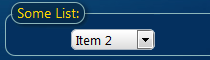
Add your own custom fields to the booking form or client records. Text, number, checkbox, URL, or list fields, can be added and set to be optional or required fields. Field management allows control over whether fields appear in search results or on printouts. Read More...
Accept Public Booking Requests
Accept booking requests through your website! Allow your visitors to check current room availability and submit booking requests online for your approvalMulti Browser Support

Whether you prefer using Chrome, Firefox, Safari, Edge, or Opera... you can access MIDAS through modern versions of all major web browsers!. Read More...
Send Bookings To Your External Calendar

Quickly send bookings from MIDAS to your external email software's calendar (Outlook/Thunderbird) with just a single click
Email Notifications
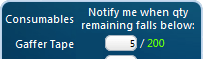
Get instant notifications when consumables are running low or notify staff when their services or specific resources they are responsible for are required. For example, whenever refreshments are added to a reservation, catering staff could be automatically notified
Venue "Blocking"
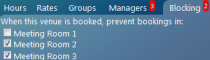
Venue "Blocking" allows you to prevent bookings in certain spaces whilst certain other spaces have bookings ongoing. Ideal if you have rooms that can be either be booked in their entirety or sub-divided into smaller bookable spaces. Read More...
Quickly Reschedule Bookings
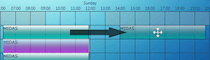
Simply "drag and drop" bookings around the scheduling grid in MIDAS. This provides a quick and easy way to move bookings to a different room, date, or time!
Multi Language Support
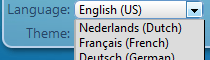
MIDAS boasts a growing number of supported languages. These include English (US, British, and Australian), Dutch, French, German, Italian, Spanish, Norwegian and Greek! You can easily select your preferred language when you login. Read More...
Microsoft Teams Integration

With our optional Microsoft Teams addon, MIDAS automatically post to your team's channel whenever certain activity occurs within your MIDAS system. Learn More...
Slack Integration
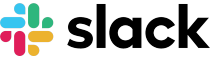
With our optional Slack addon, MIDAS can automatically post to your team's Slack stream in real-time whenever certain activity occurs within your MIDAS system Learn More...
Customizable Templates
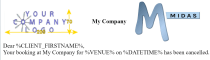
More than a dozen different templates can be customized in MIDAS - including email, invoice, and print templates. Templates can contain HTML, so it's easy to include your own text, images and links within your templates
Easy To Deploy
Because the software is a web application, there is nothing to install on every computer or workstation! This makes MIDAS very easy to roll out to your entire workplace whatever its size!"Tentative" Booking Types

Setup "tentative" (provisional) bookings. These auto expire if not confirmed within a time frame after being added or before the booking is due to start
Complete History For Each Booking

MIDAS logs every alteration made to each booking, along with the date, time and the user who made the change
Easy To Install
Our self-hosted MIDAS edition is easy to install on your web server - We provide a simple install script which fully installs and configures the software on your server in seconds! We also offer a "cloud-hosted" edition too! Here your MIDAS room booking app runs on our cloud infrastructure so there's nothing for you to install!Multi Database Support
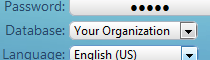
Expand your MIDAS software by running multiple online scheduling databases from one single interface. This is ideal if you have multiple business locations, as you can set up a separate database for each!. Read More...
Live Timeline
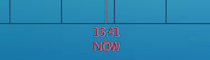
The Scheduling Grid shows a real-time indication of the current time of day, so you can instantly see what bookings are currently taking place
Make Clients Tax Exempt

Set individual clients to be "tax exempt" in the system. Generated invoices for clients marked as tax exempt will not include a tax element
Cross-Platform Multi-Device Support

Requiring only a modern web browser, your room booking system is accessible whether you're on Windows, Mac, or Linux, or using a Desktop, Laptop, Tablet, or mobile device!
Invoice Reminders & Overdue Notifications
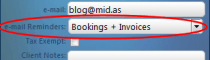
Have reminders sent to clients when payment for their invoices for the hire/use of your facilities and resources are due. Additionally, notifications can also automatically be sent once payment for an invoice is overdue
Easily Import Data
It's really easy to import bookings and events from a wide variety of other applications, including Google Calendars, Yahoo Calendars and MRBS into MIDAS. You can also import data from Spreadsheets, CSV or iCal files. As well as importing bookings, clients and users can also be imported into your MIDAS room booking system as well! Learn More...Client Credit

With MIDAS you can maintain a line of credit for each of your clients. Any outstanding credit will then be applied to their next invoice
Stripe Integration

MIDAS can natively integrate with global payment processor Stripe. This allows clients to instantly pay online for their bookings, or invoices created in your MIDAS room booking system Learn More...
Two-Factor Authentication

Optional two-factor authentication adds an extra layer of security to MIDAS. When enabled and a user logs in, they are sent a unique code by email which they then enter in order to complete their log in
Setup & Breakdown Periods

Easily add Setup and Breakdown periods to your bookings, and control whether these can overlap with those of adjacent bookings
FREE 30-Day Trial

We offer a completely FREE, no risk trial of MIDAS hosted on our servers. This allows your organization to explore the many features and capabilities of our room booking and resource scheduling software.
Start your FREE trial today!
Sync to Google/Outlook Calendars
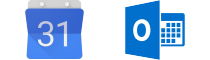
With our optional Data Feeds addon, you can synchronize bookings from MIDAS to your external calendar application Learn More...
Maps & Floor Plans
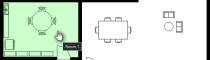
Allow your users to visually book a space by simply selecting it from a map or floor plan layout of your facilities. Read More...
Export Invoices To Popular Accounting Packages

You can export invoices from MIDAS to popular accounting software packages, including QuickBooks, Sage, Xero, Clear Books, KashFlow, Zoho, and QuickFile
Flexible and Versatile
MIDAS isn't limited to being used for just for meeting room booking, or conference room scheduling. MIDAS has space management applications in Schools, Colleges & Universities, Churches & Places of Worship, Entertainment & Performance Venues, Libraries, Community Centers, Sports Complexes & Health Clubs, Training Centers, Recording Studios, Arts & Music Festivals & Events, Hotels & Guest Houses, Village Halls, Multi-Site Businesses... and more!Work From Home
"Remote working" and "Hybrid working", have become popular in recent times. The benefit of online room scheduling software is that you don't have to be sat behind a desk in your office. You can view and actively manage bookings and room usage from anywhere with an internet connection!Integration with popular services

MIDAS integrates with dozens of popular software, services, and websites. Learn More...